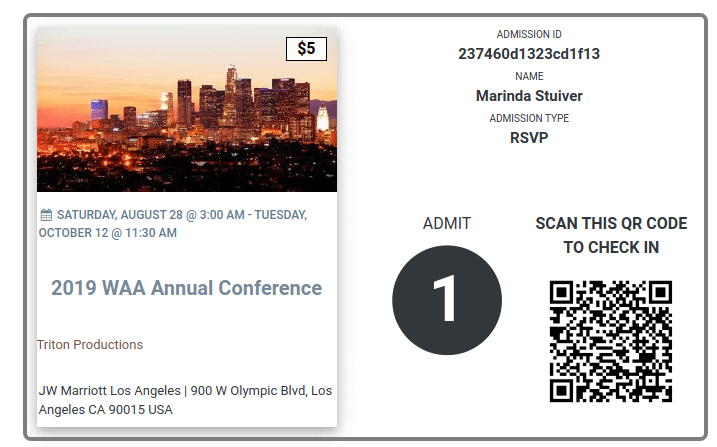
QR codes are used by event staff to fast process event check-ins and check-outs. When scanned by a QR code reader, WP Easy Event WordPress plugin processes the check-in request automatically. Event tickets can be printed by the attendees or can simply be displayed on a smartphone screen on arrival at the event venue.
It is possible to include the QR code of an event ticket on your email notifications. Simply use the following format in your "Attendee Ticket" notification email content that is sent to an attendee.
| <img style="width:100%;height:auto" src="https://chart.googleapis.com/chart?chs=150x150&cht=qr&chl=YOURSITE-COM?wpee_pro_qr_code=1&ticket_id={emd_attendee_ticket_id}&choe=UTF-8"> |
Change YOURSITE-COM to your domain name where WP Easy Events is installed and activated.