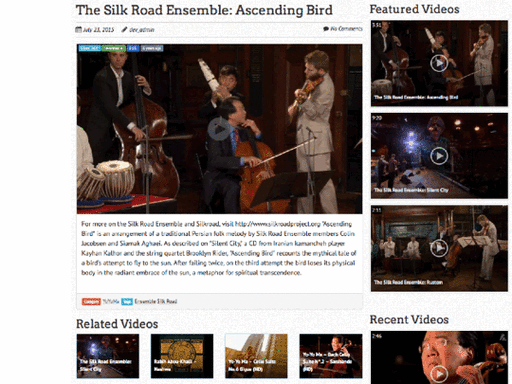See Beyond the Views: Powerful Analytics with YouTube Showcase
YouTube Showcase goes beyond simply displaying your videos elegantly. It empowers you to unlock valuable insights into your audience engagement and content performance through a comprehensive suite of 8 key video statistics.
Monitor Your Youtube Video Views, Likes, and Comments Over Time
The YouTube Showcase WordPress plugin offers a feature to monitor your YouTube video views, likes, and comments over time. Here are the key aspects of this feature:
Video Stats Monitoring:
Available Stats: You can pick and choose from a selection of 8 different video stats to display them on the front end. These stats provide valuable insights into the performance and engagement of your YouTube videos.
Single Video Stats:
- Duration
- Like Count
- Favorite Count
- Comment Count
- View Count
Channel Stats:
- Published At
- Comment Count
- View Count
- Subscriber Count
- Video Count
Update Video Stats: The plugin provides an option to update your video stats from YouTube with a simple click of a button. This ensures that you have the latest and most accurate information about your video metrics.
Interval Setup: You can set up intervals for updating video stats. This allows you to define how frequently the plugin should fetch and update the statistics from YouTube. It's a convenient way to automate the process and keep the data current.
Caching for Performance: To improve the performance of your videos and galleries, the stat data is cached. Caching helps in quicker retrieval of information, optimizing the loading times for your site.
Implementation Steps:
Select Video or Channel:
- Decide whether you want to monitor the stats for a single video or an entire channel.
Choose Stats:
- Select the specific stats you want to display, based on the available options for single videos or channels.
Update Stats:
- Use the provided option to manually update video stats from YouTube whenever needed. You can also set up intervals for automatic updates.
Frontend Display:
- The chosen video stats are displayed on the frontend, allowing visitors to see key metrics such as view count, likes, comments, and more.
Performance Optimization:
- Benefit from the caching mechanism implemented by the plugin, ensuring that stat data is retrieved efficiently for improved performance.
Benefits:
Performance Optimization: Caching enhances the loading speed of video stats, providing a seamless experience for users.
Timely Updates: Regularly updating video stats ensures that you have the latest data, enabling you to make informed decisions based on engagement metrics.
Customizable Display: You have the flexibility to choose which stats to display, tailoring the presentation to your specific monitoring needs.
Automated Updates: Setting up intervals for stat updates automates the process, saving you time and effort.
By monitoring your YouTube video stats over time, you gain valuable insights into the performance and popularity of your videos, allowing for strategic content decisions and audience engagement efforts.
Optimize Your Video Strategy
Leverage data insights to refine your content creation strategy, tailor videos to resonate with your audience, and maximize the impact of your video marketing efforts.