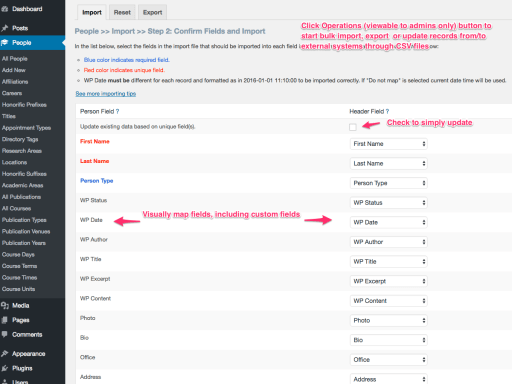Streamline Your Workflow: Import, Export, and Manage Videos
Efficiently handle your video library with ease using the YouTube Showcase Import/Export Addon. This versatile tool allows you to seamlessly import videos from various sources, including CSV files, streamlining your workflow for optimal efficiency.
Streamline Content Creation With Simple Csv Import and Automatic Synchronization
The YouTube Showcase WordPress plugin offers a streamlined approach to content creation through the use of simple CSV import and automatic synchronization. This feature allows users to easily manage and update video information in bulk, enhancing efficiency in content management. Here are the key features related to CSV import and synchronization:
Key Features:
CSV Import and Export:
- The plugin provides easy-to-use operations buttons on video list pages, facilitating the import and export of video information to and from CSV files.
Bulk Operations:
- Perform bulk operations, such as importing or exporting all video information, directly from the plugin's user interface.
Related Videos Import/Export:
- Import and export related videos information using CSV files, allowing for seamless management of video relationships and associations.
Update Existing Video Data:
- Update existing video data based on unique fields, ensuring that video information remains accurate and up-to-date.
Field Mapping:
- Customize field mapping during import to select the specific fields you want to import. Choose the "Do not map" option for fields that you prefer not to include in the import process.
Google Spreadsheet CSV Exports:
- Export video information to CSV files that are compatible with Google Spreadsheets, providing flexibility in data manipulation and analysis.
Reset Video Information:
- Reset all video information if needed, allowing users with administrator roles to start fresh and reconfigure video data as required.
Administrator Role Access:
- Import, export, and reset functionalities are accessible exclusively to users with administrator roles, ensuring controlled access to these critical operations.
Custom Field Support:
- Import and export custom fields associated with videos, allowing for comprehensive management of video-related data.
Implementation Steps:
Access Videos List Pages:
- Navigate to the videos list pages within the YouTube Showcase plugin interface.
Perform CSV Operations:
- Utilize the easy-to-use operations buttons to initiate CSV import, export, and related video operations.
Customize Field Mapping:
- During CSV import, customize field mapping to select specific fields for import. Optionally, choose the "Do not map" option for fields you wish to exclude.
Google Spreadsheet Exports:
- Export video information to CSV files with compatibility for Google Spreadsheets, enabling further data analysis.
Reset Video Information (Optional):
- If needed, administrators can choose to reset all video information, providing a clean slate for reconfiguration.
Verify Operations:
- Verify that import, export, and related operations have been executed successfully by checking the updated video information.
Benefits:
Efficient Content Management: Streamline content creation and management by leveraging CSV import and export operations.
Bulk Data Handling: Perform bulk operations on video information, reducing the time and effort required for individual data updates.
Data Synchronization: Keep video data synchronized by updating existing information based on unique fields during import.
Flexible Field Mapping: Customize field mapping to import specific video fields, providing flexibility in data configuration.
Administrator Control: Access to CSV import, export, and reset functionalities is restricted to users with administrator roles, ensuring controlled data management.
Custom Field Support: Import and export custom fields associated with videos, allowing for comprehensive data handling.
By incorporating CSV import and synchronization features, the YouTube Showcase plugin simplifies content creation and data management for videos on your WordPress site. This streamlined approach enhances efficiency and control in handling video-related information.
Simplify Video Import, Export, and Reset
Effortlessly manage your video library by importing, exporting, and resetting videos with a few clicks.