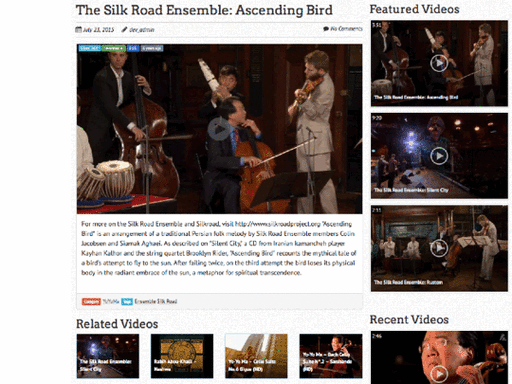Captivate Your Visitors with Engaging Video Widgets
Highlight crucial or trending videos with a dedicated widget to captivate visitors and boost engagement. Additionally, keep your website dynamic and current by automatically featuring your latest video uploads, making it effortless for users to discover new content and encouraging further exploration.
Drive Traffic and Engagement With Captivating Youtube Video Widgets
The YouTube Showcase WordPress plugin offers powerful widgets that enable you to showcase your YouTube videos effectively on your website's sidebar. These widgets are designed to drive traffic and engagement by featuring both must-see and latest content. Here are the key features associated with these YouTube video widgets:
Key Features:
Featured Videos Widget:
- The Featured Videos widget allows you to prominently display selected videos as featured content. This widget can be configured to showcase specific videos that you want to highlight. It provides a visually engaging way to draw attention to must-see content.
Recent Videos Widget:
- The Recent Videos widget is designed to display your latest video content. This widget dynamically updates to showcase the most recently published videos. It provides a convenient way for visitors to discover and engage with your latest content directly from the sidebar.
Custom Configuration:
- Both widgets offer customization options, allowing you to configure the number of videos displayed. This flexibility ensures that you can tailor the widget's appearance to align with your design preferences and space constraints on the sidebar.
Implementation Steps:
Access Widget Configuration:
- Navigate to the widget configuration section within your WordPress dashboard.
Add Featured Videos Widget:
- Add the Featured Videos widget to your desired sidebar location. This can typically be done through the "Appearance" or "Widgets" section in the WordPress admin.
Configure Featured Videos:
- Configure the Featured Videos widget by selecting specific videos that you want to highlight as featured content. Set the desired number of videos to be displayed in the widget.
Save and Publish:
- Save your widget configuration and publish the changes. The Featured Videos widget will now be visible on the designated sidebar location, showcasing the selected featured videos.
Add Recent Videos Widget:
- Similarly, add the Recent Videos widget to your preferred sidebar location. Adjust the configuration settings to specify the number of recent videos to be displayed.
Save and Publish:
- Save the widget configuration for Recent Videos and publish the changes. The Recent Videos widget will now be present on the sidebar, showcasing your latest video content.
Benefits:
Prominent Video Showcase: The Featured Videos widget allows you to prominently showcase specific videos, drawing attention to must-see content.
Dynamic Recent Videos Display: The Recent Videos widget dynamically updates to display the latest video content, keeping your audience informed about your most recent uploads.
Customization Flexibility: Both widgets offer customization options, allowing you to configure the number of videos displayed to suit your design preferences and space constraints.
By leveraging the Featured Videos and Recent Videos widgets, you can create visually engaging elements on your website's sidebar, driving traffic and engagement with your YouTube content.
Captivate Your Visitors and Keep Them Coming Back for More!
Visually engaging and interactive experience maximizes the reach and impact of your video content.