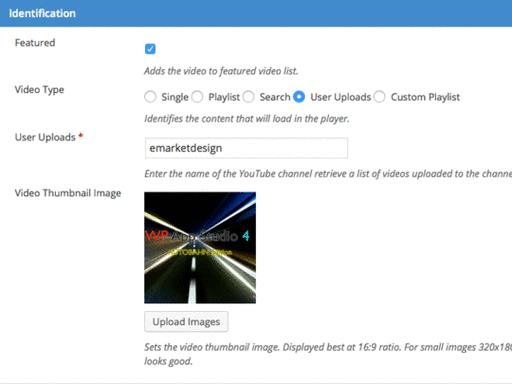Enhance User Engagement: Integrate Custom YouTube Content with YouTube Showcase
YouTube Showcase transforms your website's video experience by allowing you to effortlessly integrate custom playlists, channels, user uploads, or search results as video records. Whether you want to curate specific playlists, highlight preferred channels, or personalize content with user uploads, YouTube Showcase offers a versatile solution.
Display Custom Playlists, Channels, or Search Results and Captivate Your Audience
In the YouTube Showcase WordPress plugin, you can leverage custom playlists, channels, or search results to create engaging video displays on your site. Here's how you can create custom video records and configure your YouTube player:
Creating Custom Video Records:
Access the Plugin Settings:
- Navigate to the plugin settings or the designated section where you manage and create video records.
Create a New Video Record:
- Create a New Video from the plugin menu in the WordPress Admin.
Choose Source for Video Type:
- Select the source for your videos. Options may include channels, search results, user uploads, or custom playlists. Depending on your choice, you may need to provide additional details such as channel names, search queries, or playlist IDs.
Configure YouTube Player:
- Explore the settings related to the YouTube player. This could involve aspects such as player size, controls, autoplay, and related videos. Customize the player settings according to your preferences.
Edit Video Information:
- For each video in the custom record, you should be able to edit information. This includes details like title, description, and thumbnail. Ensure that the video information accurately represents your content.
Save the Video Record:
- Once you have configured the video record and edited the information, save your changes. The plugin should generate a record that encapsulates your selected videos along with their settings.
Repeat for Multiple Video Records:
- If you want to create multiple sets of videos or customize displays for different purposes, repeat the process. Create additional video records with varying sources, configurations, and content.
Drive Website Traffic
Transform your website into a captivating video destination and boost user engagement.