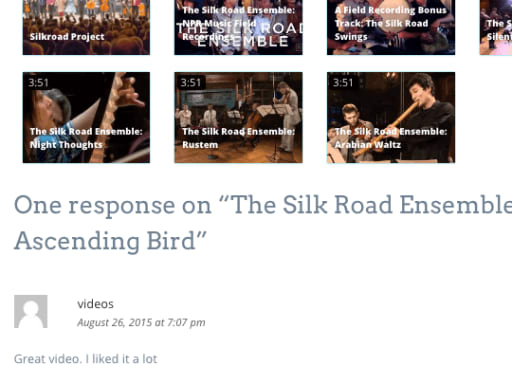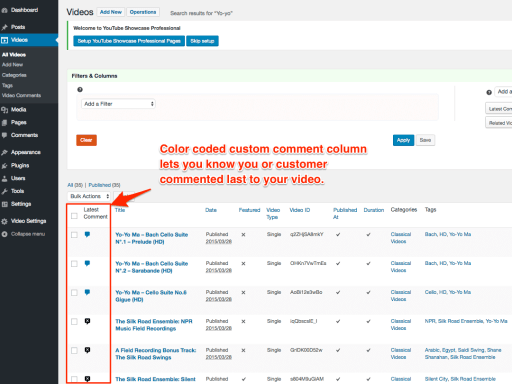Personalized Video Comments with YouTube Showcase
Turn viewers into active participants! YouTube Showcase empowers your website visitors to comment directly on individual videos, fostering interactive discussions and deeper engagement with your content.
Empower Users to Express Themselves and Connect With Each Other With Custom Commenting System
The YouTube Showcase WordPress plugin includes a custom commenting system designed to empower users to express themselves and connect with each other effectively.
This feature enhances the user engagement experience by separating video comments from standard WordPress post comments. Here are the key features associated with the custom commenting system:
Key Features:
Separation of Video Comments:
- The custom commenting system ensures that video comments are distinct from standard WordPress post comments. This separation allows for a focused and organized discussion related specifically to videos.
Latest Comment Indicator:
- The plugin incorporates a latest comment indicator that displays the username and changes color based on user status. This indicator is designed to provide visual cues for new comments and differentiate between logged-in users, visitors, and administrators.
Private Comments:
- Visitors have the option to mark their video comments as private. Private comments are visible exclusively to "Administrators and Video Manager" users, ensuring a level of privacy for specific comments.
Threaded Comments:
- The custom commenting system supports threaded comments, allowing users to engage in discussions in a structured and organized manner. Threaded comments enable users to reply directly to specific comments, enhancing conversation flow.
User Roles and Commenting Access:
- The plugin utilizes user roles to determine commenting access. Administrators and Video Manager users have the ability to view and manage comments, providing control over the commenting environment.
Interactive User Experience:
- The commenting system contributes to an interactive user experience, encouraging users to actively participate in discussions related to the showcased videos.
Implementation Steps:
Access Video Comment Section:
- Navigate to the video comment section within the YouTube Showcase plugin interface.
View Latest Comment Indicator:
- Observe the latest comment indicator, which displays the username and changes color based on the user's status (logged-in user, visitor, or admin).
Mark Comments as Private:
- Visitors can choose to mark their video comments as private during the commenting process. Private comments are accessible only to administrators and Video Manager users.
Engage in Threaded Comments:
- Take advantage of threaded comments to engage in discussions related to specific videos. Threaded comments provide a structured way to respond directly to individual comments.
Administrator Control:
- Administrators and Video Manager users have control over comment visibility and management, ensuring a secure and organized commenting environment.
Explore Interactive User Experience:
- Experience the interactive and engaging user environment facilitated by the custom commenting system, fostering meaningful discussions around showcased videos.
Benefits:
Focused Video Discussions: The separation of video comments ensures that discussions are focused specifically on the showcased videos.
Visual Indicators for New Comments: The latest comment indicator provides visual cues for new comments, enhancing user awareness and engagement.
Private Commenting Option: Visitors can mark comments as private, offering a degree of privacy for specific comments within the commenting system.
Threaded Comments for Organization: Threaded comments support organized discussions, allowing users to reply directly to specific comments and contribute to the conversation.
Controlled Commenting Access: User roles determine commenting access, with administrators and Video Manager users having control over comment visibility and management.
Interactive User Environment: The custom commenting system contributes to an interactive and engaging user experience, encouraging users to actively participate in video-related discussions.
By incorporating a custom commenting system, the YouTube Showcase plugin enhances the commenting experience for users, providing a dedicated space for discussions related to showcased videos. The features such as visual indicators, private commenting, and threaded discussions contribute to a more interactive and organized user environment.
Encourage Meaningful Interaction
YouTube Showcase's custom video comments feature fosters direct engagement, enabling viewers to share their thoughts.