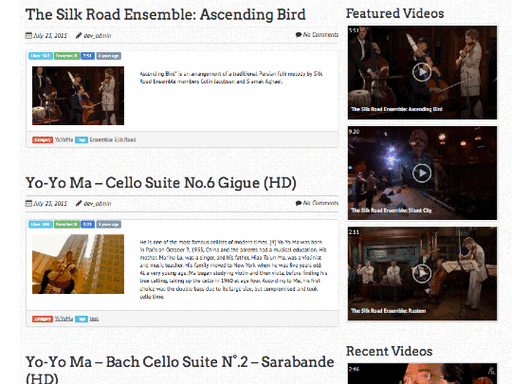Organize and Showcase with Ease: Powerful Categorization & Tagging with YouTube Showcase
Make your videos shine and keep visitors engaged with YouTube Showcase's powerful organization tools! Go beyond just displaying videos – categorize and tag your content strategically. This empowers users to effortlessly find the videos they're interested in, transforming your website into a treasure trove of easily discoverable content. Streamlined video organization with YouTube Showcase enhances user experience and keeps visitors coming back for more.
Make Your Content Shine With Intuitive Labeling and Grouping
The YouTube Showcase WordPress plugin offers intuitive labeling and grouping features, allowing you to organize and showcase your videos effectively.
These features enhance the presentation of your content and provide visitors with a structured and categorized viewing experience. Here are the key aspects associated with intuitive labeling and grouping:
Key Features:
Categorization and Tagging:
- You can categorize your videos using categories and tags. This categorization system provides a way to classify and organize your videos based on specific themes, topics, or criteria.
Dedicated Pages for Categories and Tags:
- The plugin facilitates the creation of dedicated pages for each category and tag. These pages serve as organized collections, allowing visitors to explore videos associated with particular categories or tags.
Featured Videos:
- The ability to select videos as featured provides a way to highlight specific content. Featured videos capture the attention of visitors, guiding them toward a curated set of videos that are deemed important or noteworthy.
Implementation Steps:
Categorize Videos:
- Utilize the category and tag features to categorize your videos based on relevant themes or topics. This categorization enhances the organization of your video content.
Create Dedicated Pages:
- Take advantage of the plugin's capability to automatically create dedicated pages for each category and tag. These pages act as curated collections of videos associated with specific categories or tags.
Select Featured Videos:
- Identify and select certain videos as featured. Featured videos serve as focal points, guiding visitors toward a set of videos that are considered significant or noteworthy.
Explore Category and Tag Pages:
- Encourage visitors to explore the dedicated pages for each category and tag. These pages provide an organized and categorized view of videos based on specific criteria.
Highlight Featured Videos:
- Showcase featured videos prominently to capture the attention of visitors. Featured videos serve as curated selections that can enhance the overall viewing experience.
Benefits:
Structured Video Organization: Categorizing videos with categories and tags contributes to a structured organization of your video content.
Dedicated Pages for Exploration: The plugin automatically creates dedicated pages for each category and tag, providing visitors with organized collections for exploration.
Focus on Featured Content: The ability to select videos as featured allows you to guide visitors toward a curated set of videos that are highlighted for emphasis.
Enhanced Visitor Experience: Visitors can explore videos based on specific categories or tags, contributing to an enhanced and organized viewing experience.
Prominent Display of Featured Videos: Featured videos are prominently displayed, capturing the attention of visitors and directing them toward noteworthy content.
By leveraging intuitive labeling and grouping features, the YouTube Showcase plugin empowers you to organize and present your videos in a more structured and curated manner. The categorization, dedicated pages, and featured video options enhance the overall visitor experience, making it easier for users to discover and engage with your content.
Dedicated Category and Tag Pages
Showcase individual categories and tags on their own dedicated pages, fostering a clear and organized browsing experience.