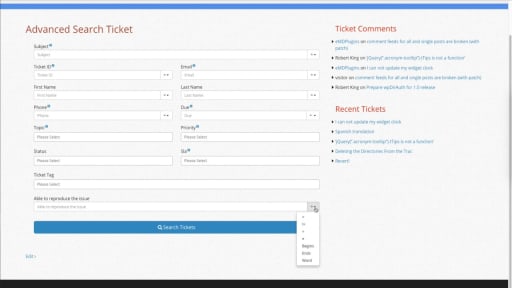Empowering Helpdesk Experience: Robust Search Forms for Enhanced Efficiency
Frustrated customers and sluggish support teams can become a thing of the past. Imagine a world where users can effortlessly find answers through intuitive search features and agents can locate tickets with lightning speed. By implementing streamlined retrieval processes and powerful search functionalities, you can significantly enhance user experience. Customers can find solutions independently, reducing ticket volume. Agents can waste less time hunting for information and dedicate more time to resolving issues efficiently. This translates to a more productive support team, happier customers, and a win-win situation for everyone involved.
Save Time and Effort for Everyone With Quick and Easy Ticket Access
WP Ticket's customer support system provides robust and highly customizable helpdesk search forms, allowing both customers and helpdesk agents to efficiently navigate and retrieve information from support tickets. Here are some key features and functionalities of the helpdesk search forms:
EMD Form Builder Integration:
- WP Ticket supports EMD Form Builder, enabling administrators to create or modify helpdesk search forms with a high degree of customization.
Custom Fields in Search Forms:
- Administrators can incorporate custom fields into the search forms, providing flexibility in capturing specific information related to support tickets.
Enable/Disable Fields in Search Forms:
- Helpdesk administrators have the flexibility to enable or disable specific fields in the search forms based on their relevance. For instance, certain fields like language or groups can be disabled.
ReCAPTCHA Protection:
- To safeguard the helpdesk search forms from spambots, administrators can enable ReCAPTCHA for specific user roles, ensuring secure and authentic searches.
Set Required Search Fields:
- Administrators can designate one or more search fields as required, streamlining the search process and ensuring essential information is included.
AJAX-Enabled Search Forms:
- Helpdesk search forms can be made AJAX-enabled, allowing users to view search results without reloading the entire page, contributing to a seamless and dynamic user experience.
Adjust Layout of Search Forms:
- The layout of helpdesk search forms is customizable, allowing administrators to tailor the appearance to suit the specific needs and aesthetics of their support system.
Front-End Ticket Searches:
- Customers can initiate searches from the front end using ticket ID or email address. Email-based searches provide a comprehensive ticket history, eliminating the need for backend access.
Export Search Results:
- Helpdesk search results can be exported to various formats such as MS Excel, CSV, or text, facilitating easy sharing and analysis of ticket data.
Optional Search Operators:
- Search forms support optional search operators, enabling detailed filtering of support tickets. Operators such as "equal," "not equal," "like," and others provide granular control over search criteria.
Limit Access to Search Forms:
- Administrators can control access to search forms, deciding whether to display them to logged-in users only. In this mode, non-logged-in users are prompted with front-end login and registration forms.
The comprehensive capabilities of WP Ticket's helpdesk search forms contribute to an efficient and user-friendly support system, allowing users to quickly locate and retrieve relevant information from support tickets.
Download Wp Ticket Today & Streamline Your Support Operations!
Boost efficiency & user experience with WP Ticket's intuitive search and ticket retrieval.