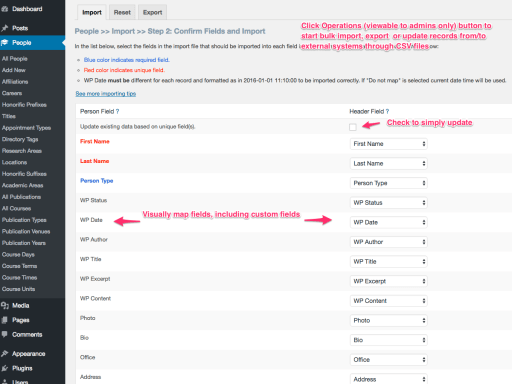Perform bulk operations on customer support records
With WP Ticket Import/Export Addon, managing your customer support data becomes a breeze. This powerful tool allows you to effortlessly import, export, and reset all your support data using a CSV file or from any source of your choice. Whether it's tickets, to-do lists, or agent information, this addon enables you to import and sync data seamlessly.
Import and Sync Tickets, To-Do Lists, and Agent Data Across Disparate Platforms With Ease
WP Ticket provides a user-friendly operations button on ticket, agent, and to-do list pages, offering easy access to various functions and facilitating efficient management of customer support data. Key features of the operations button include:
Import/Export Functionality:
- Import/Export all ticket information to/from CSV files.
- Import/Export related tickets to/from CSV files.
- Import/Export all to-do items to/from CSV files.
- Import/Export all agents to/from CSV files.
- Import/Export all ticket assignments to/from CSV files.
- Import/Export relationships between to-do items and tickets to/from CSV files.
Update Existing Data:
- Update existing customer support data based on unique fields, allowing for seamless data synchronization.
Field Mapping:
- Map and import the fields needed, with the option to select "Do not map" if certain fields are not intended for import.
Google Spreadsheet Support:
- Google Spreadsheet CSV exports are supported, providing flexibility in managing and sharing data.
Reset Function:
- Reset all customer support information if necessary, allowing for a fresh start. This feature is accessible only to users with administrator roles.
Custom Field Support:
- Import/Export custom fields associated with support tickets, agents, and to-do lists.
This operations button streamlines essential data management tasks, ensuring administrators have the tools needed to import, export, and reset customer support information efficiently. The flexibility in field mapping and support for custom fields enhance the adaptability of the system to specific organizational requirements.
Seamless Integration
Import and sync data seamlessly from CSV files or any source of your choice, ensuring smooth operations every step of the way.