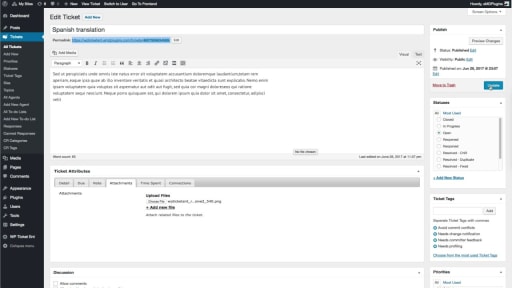Facilitate Seamless Attachment Sharing for Support Tickets
WP Ticket enhances communication by enabling both help desk agents and users to include attachments when creating, updating, or replying to support tickets. This feature empowers customers and help desk agents to share relevant files and documents during the initial submission of a ticket and in subsequent responses. Whether it's additional information, screenshots, or documents, WP Ticket ensures a comprehensive exchange of data, fostering efficient collaboration and aiding in a more thorough understanding of support issues. This attachment capability contributes to a smoother support process, allowing for a richer and more detailed exchange of information between all parties involved.
Share Necessary Documents and Files Directly Within Support Tickets for Efficient Collaboration
The default configuration for file attachments in the WP Ticket support ticketing system offers several features and options to help streamline communication and issue resolution. Here's a breakdown of the key features:
File Attachments by Help Desk Agents:
- Help desk agents can add files to support ticket comments, pages, and email notifications directly. This feature allows them to share relevant documents, images, or other files directly within the support ticket system.
Storage in WP Ticket Media Library:
- All attachments are stored in the WP Ticket media library. This centralized storage ensures that files related to support tickets are easily accessible and organized.
Accessibility from Support Ticket Page:
- Users, including help desk agents and customers, can access attached files directly from the support ticket page. This makes it convenient to view and download relevant files associated with a particular ticket.
Administrative Configuration:
- Administrators have the flexibility to configure file attachment settings. This includes defining the allowable file types and setting size limits for attachments. These configurations help ensure that the system aligns with security and storage requirements.
Customization of Support Ticket Form:
- The system allows for easy customization of the support ticket form. This includes the ability to add or remove the file attachment field based on the specific needs of the support workflow.
Collect Additional Information:
- The support ticket system supports the collection of various file types, such as images, videos, Word documents, PDFs, etc. This versatility enables users to share diverse types of information to better describe or resolve issues.
Management of Attached Files:
- Administrators can easily view and manage attached files directly from the WordPress dashboard. This administrative capability ensures efficient oversight and control over the files associated with support tickets.
Overall, these features contribute to an integrated and efficient support ticketing system, allowing for seamless communication and collaboration between help desk agents and customers. The ability to share and access files directly within the ticketing platform enhances the overall support experience.
Download Wp Ticket Today & Streamline Your Support Process!
Solve problems faster with clear communication! Share files & attachments in WP Ticket.