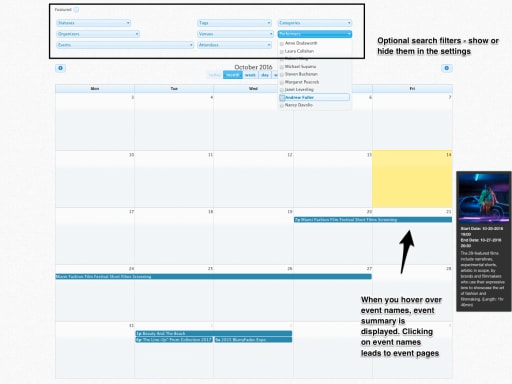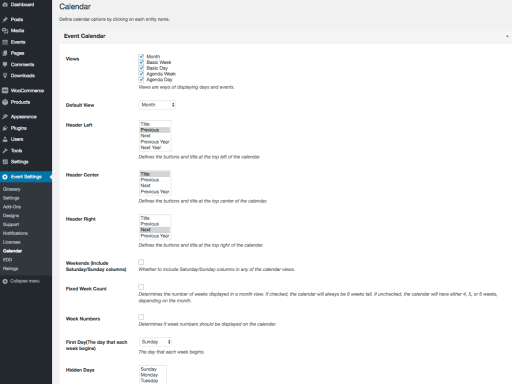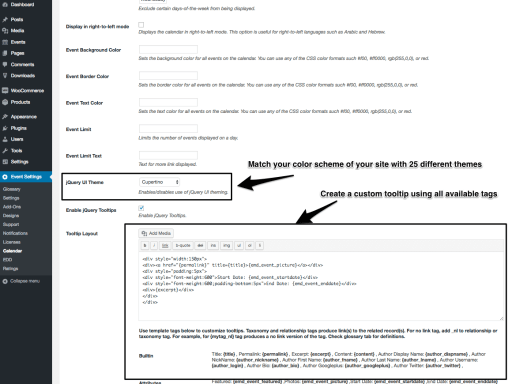Calendar Customization Made Easy: Match Your Brand & Boost Event Discovery
Showcase Events in Style: WP Easy Events lets you design a beautiful, customizable calendar to display your events. Effortlessly create monthly, weekly, or daily views tailored to your needs. The intuitive interface offers a wide range of customization options, ensuring your calendar perfectly complements your existing website aesthetic.
Share and Showcase Your Events Seamlessly With Wp Easy Events Calendar
Effortless Event Display with WP Easy Events: Easy-to-Customize Calendar Integration
WP Easy Events simplifies event sharing and display with its easy-to-customize calendar integration. Whether you're organizing recurring events, showcasing diverse calendar views, or customizing event tooltips, WP Easy Events provides a user-friendly platform for an attractive and functional event calendar.
Key Features:
Linked Event Pages:
- Every event on the calendar is linked to its dedicated event page for detailed information.
- Enhance user experience by seamlessly connecting the calendar and event pages.
Multiple Calendar Views:
- Choose from various calendar views to display days and events efficiently:
- Month View
- Basic Week View
- Basic Day View
- Agenda Week View
- Agenda Day View
- Pick the default calendar view that suits your site's needs.
- Choose from various calendar views to display days and events efficiently:
Themes and Customization:
- Access 24 different themes to match the calendar with your site's color scheme.
- Customize the calendar header (left, center, right) for enhanced visual appeal (Pro Edition only).
Event Filtering Options:
- Filter events based on various criteria, including status, category, organizers, venues, performers, or featured events (Pro Edition only).
- Provide users with targeted and relevant event displays.
Fully Customized Event Tooltips:
- Craft personalized event tooltips for a dynamic and informative hover experience (Pro Edition only).
- Ensure that users get quick insights into events without navigating away from the calendar.
Limit Events Display and Styling Options:
- Limit the number of events displayed on a day for a cleaner presentation (Pro Edition only).
- Customize text, border, and background colors for all events on the calendar (Pro Edition only).
Right-to-Left Mode:
- Display the calendar in right-to-left mode, catering to languages such as Arabic and Hebrew (Pro Edition only).
- Enhance accessibility and user experience for diverse language preferences.
Advanced Calendar Configuration:
- Exclude specific days of the week, change the calendar's start day, and access additional configurations (Pro Edition only).
- Tailor the calendar setup to align with specific preferences and requirements.
Effortless Event Display:
Linked Event Pages:
- Seamlessly connect each calendar event to its dedicated event page for detailed information.
- Enhance user navigation and engagement with direct links to event details.
Multiple Calendar Views:
- Choose from a variety of calendar views, ensuring flexibility and catering to diverse user preferences.
- Select the default calendar view that best suits your site's event display requirements.
Themes and Customization:
- Access a range of themes to match the calendar with your site's color scheme.
- Customize the calendar header for visual appeal, creating a cohesive and branded experience (Pro Edition only).
Event Filtering Options:
- Provide users with targeted event displays by implementing filters based on status, category, organizers, venues, performers, or featured events (Pro Edition only).
- Ensure that users can easily find and access relevant events.
Fully Customized Event Tooltips:
- Craft personalized tooltips for each event, delivering quick insights on hover (Pro Edition only).
- Enhance the user experience by providing informative details without navigating away from the calendar.
Limit Events Display and Styling Options:
- Optimize calendar presentation by limiting the number of events displayed on a day (Pro Edition only).
- Customize text, border, and background colors for a visually appealing and cohesive event display (Pro Edition only).
Right-to-Left Mode:
- Cater to diverse language preferences by displaying the calendar in right-to-left mode (Pro Edition only).
- Improve accessibility and user experience for languages such as Arabic and Hebrew.
Advanced Calendar Configuration:
- Fine-tune the calendar setup with advanced options like excluding specific days of the week or changing the start day (Pro Edition only).
- Tailor the calendar to meet specific preferences and requirements.
WP Easy Events provides an effortless solution for event display with its easy-to-customize calendar integration. From linked event pages and multiple calendar views to themes, filtering options, and advanced configurations, WP Easy Events offers a versatile platform for creating an attractive and functional event calendar.
Informative & Engaging
Create Captivating Event Calendars with WP Easy Events.