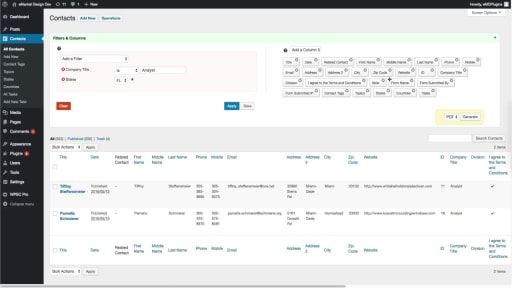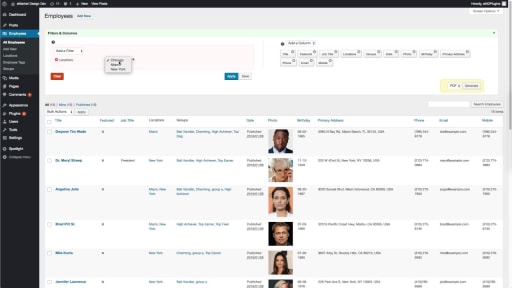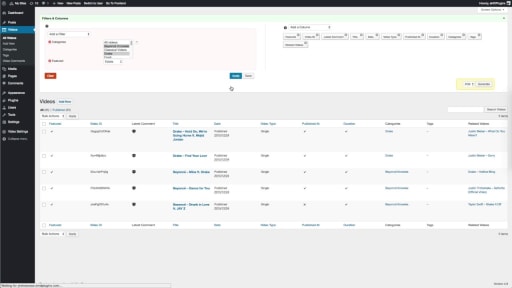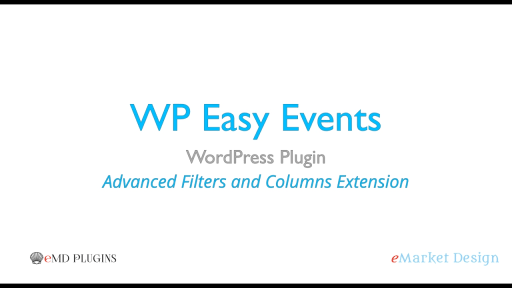Boost Productivity: Powerful Contact & Task Filtering with WP Easy Contact
Effortless Contact Management: Ditch the endless scrolling! WP Easy Contact's Smart Search Addon empowers you to filter and generate reports on your contacts and tasks with ease. Utilize the powerful multi-conditional search and customizable columns to find exactly what you need in seconds, streamlining your workflow and boosting productivity.
Uncover the Information You Need Instantly With Powerful Multi-Conditional Search Across Contacts and Tasks
The WP Easy Contact Professional WordPress plugin offers a powerful multi-conditional search feature that enables users to uncover specific information instantly across contacts and tasks. This feature enhances the efficiency of managing contacts and tasks by providing advanced search capabilities. Here are the key details of this feature:
Multi-Conditional Search:
Search Across Contacts and Tasks:
- The plugin allows users to perform searches across both contacts and tasks, facilitating a comprehensive approach to information retrieval.
Support for Search Operators:
- Multiple criteria can be utilized in the search process, and the feature supports search operators to refine the search results.
Example Searches:
- Users can perform custom searches such as finding contacts in specific locations, matching certain tags, or linked to particular tasks. Similarly, custom task reports can be created based on criteria like task status, due dates, etc.
Custom Reports:
Create Custom Contact Reports:
- Users can generate custom reports for contacts based on specific criteria. Examples include finding contacts in certain zip codes, cities, or countries, and listing contacts associated with particular topics or tasks.
Create Custom Task Reports:
- Custom reports for tasks can be generated to gain insights such as completed vs. in-progress tasks, tasks due in a specific time frame, or critical tasks that are still in progress.
Save Regular Searches:
- Users have the option to save searches that are performed regularly as custom reports. This feature enhances efficiency by allowing quick access to frequently used search criteria.
Export Functionality:
- Export Search Results:
- The search results, whether for contacts or tasks, can be exported to PDF or CSV formats. This export functionality supports data sharing and external analysis.
Configuration Options:
Configure Contact and Task Lists:
- Users can easily configure the display of contact and task lists by selecting the columns they want to view when managing entries. This provides flexibility in tailoring the user interface based on individual preferences.
Sort Lists by Fields:
- Both contact and task lists can be sorted based on specific fields, offering users the ability to organize information according to their requirements.
Benefits:
Efficient Information Retrieval: The multi-conditional search feature streamlines the process of finding specific information within contacts and tasks.
Customized Reporting: Users can create custom reports to analyze data based on unique criteria, allowing for personalized insights.
Save Time with Regular Searches: The ability to save regular searches as custom reports saves time and provides quick access to frequently used search criteria.
Export Capabilities: The export functionality facilitates data sharing and analysis by allowing users to export search results to popular formats.
Flexible List Configuration: Users have the flexibility to configure the display of contact and task lists by selecting relevant columns, optimizing the user interface.
Use Case Example:
Scenario:
- An organization wants to quickly identify contacts in a specific geographical location (e.g., city or country) and generate a report on tasks due in the current week.
Implementation:
- The user performs a multi-conditional search to find contacts in the desired location and creates a custom report for tasks due in the current week.
Result:
- The organization efficiently identifies relevant contacts and gains insights into tasks with upcoming deadlines, streamlining their management processes.
The multi-conditional search and custom reporting capabilities in WP Easy Contact Professional empower users to uncover essential information with precision and efficiency. By offering flexibility in configuring lists and facilitating customized reports, this feature enhances the overall contact and task management experience within the WordPress plugin.
Find What You Need Faster
Get WP Easy Contact's Smart Search Today!