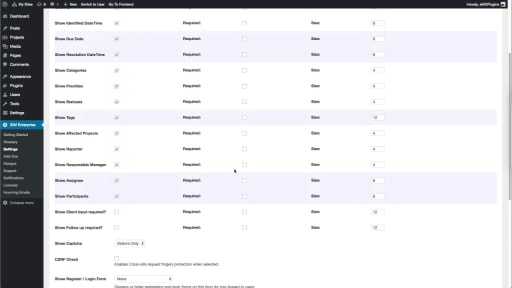Simplify Data Entry, Simplify Projects: The Power of Custom Forms
Simplify project setup and empower your team with Software Issue Manager's adaptable entry forms. Designate specific fields for efficient issue creation, enabling team members to capture relevant information effortlessly.
Empower Your Team With Effortless Issue, Project, and Member Creation
Customizing Software Issue Manager forms empowers your team to operate more efficiently and effectively. By incorporating custom fields, you can tailor the forms to better align with your specific needs. The following forms are included in Software Issue Manager, each offering customization options:
Issue Entry Form:
- This form allows users to submit new issues, providing essential information for effective issue tracking and resolution.
Project Entry Form (Pro and Enterprise Editions):
- Exclusive to the Pro and Enterprise Editions, the Project Entry Form enables users to input project details, fostering organized project management.
Member Entry Form (Pro and Enterprise Editions):
- Also featured in the Pro and Enterprise Editions, the Member Entry Form allows for the addition of new team members, complete with relevant information.
Form Customization Highlights:
Custom Field Integration:
- Custom fields can be seamlessly integrated into the forms, functioning like any other form field. This flexibility ensures that your forms capture the specific data points crucial for your projects.
Field Management:
- Enable or disable any field across all entry forms based on your requirements. This adaptability ensures that each form remains relevant and uncluttered.
Required or Optional Fields:
- Make form fields either required or optional, aligning with the level of importance and necessity for each data point. This ensures that essential information is consistently provided.
Column Size Adjustment:
- Modify the column sizes of form fields, offering a visual customization option that enhances the layout and presentation of your forms.
Form Privacy Options:
- Choose whether to make forms private or public by controlling the visibility of registration and login forms for non-logged-in users. This provides flexibility in managing access to form submission capabilities.
Captcha Configuration:
- Opt to show or hide captcha features on forms. Additionally, customize captcha visibility based on user status, whether they are visitors or logged-in users.
Customized Messages:
- Display custom "thank you" and error messages when forms are submitted. This personalized touch enhances the user experience and provides clear feedback.
CSS Customization:
- Add custom CSS to modify the appearance of your forms, ensuring a cohesive and branded look that aligns with your organization's style.
Overall, form customization in Software Issue Manager contributes to a tailored and user-friendly experience, fostering efficient data collection and streamlined project management processes.
Improved Data Accuracy
Defining specific fields for data entry ensures consistent formatting and reduces the risk of errors or missing information.