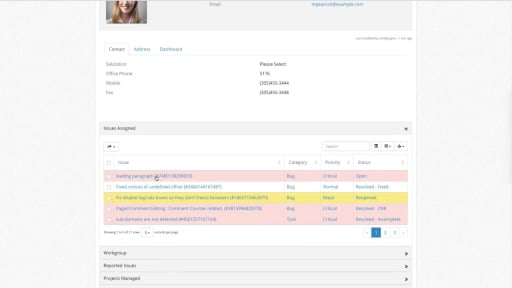Real-Time Team Tracking: Proactive Solutions for Project Advancement
Software Issue Manager empowers you with total project visibility, allowing you to make informed decisions and optimize your team's success. Track team activities, interactions, and contributions in real time to proactively address bottlenecks, foster transparency, and drive projects forward with data-driven strategies.
See What Your Colleagues Are Building and How You Can Contribute
The Member Profile Pages feature within Software Issue Manager offers a comprehensive view of each project member's details and contributions. Here are the key sections available on Member Profile Pages:
General Information:
- Member Photo: A visual representation of the member.
- Name: The name of the project member.
- Contact Info: Relevant contact information for the member.
- Job Title: The job title or role of the member.
- Address Info: Location or address details of the member.
Issues Assigned (Pro and Enterprise Editions):
- Displays a list of issues that the member is currently assigned to, providing a quick overview of their current responsibilities.
Reported Issues (Pro and Enterprise Editions):
- Presents a list of issues that the member has reported across various projects, showcasing their involvement in issue identification and reporting.
Assigned Projects (Pro and Enterprise Editions):
- Highlights the projects to which the member is currently assigned, offering a centralized view of their ongoing project commitments.
Issues Participated (Pro and Enterprise Editions):
- Provides insight into the issues that the member has actively contributed to, even if they are not assigned to those issues. This section acknowledges their collaborative efforts within the projects.
Workgroup (Enterprise Edition only):
- Lists the project members who collaborate and work closely with the profiled member. This feature fosters a sense of teamwork and collaboration within the enterprise environment.
Projects Managed (Enterprise Edition only):
- Showcases the projects for which the member holds a managerial role. This section identifies the projects where the member is responsible for overseeing and managing the overall progress.
These sections collectively contribute to a comprehensive and detailed Member Profile Page, offering a holistic view of each project member's contributions, responsibilities, and collaborative efforts within the organization.
Boost Team Efficiency and Project Success
Gain comprehensive insights into team activity, interactions, and contributions within your projects.