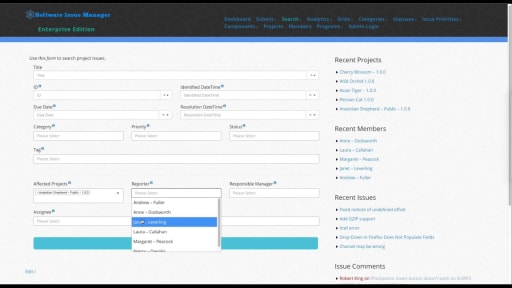Powerful Search at Your Fingertips
Streamline your workflow and boost productivity with Software Issue Manager's powerful search functionality. Locate specific issues, projects, and team members effortlessly using just a few keystrokes.
Lightning-Fast Search: Find What You Need Instantly With Powerful, Intuitive Search
Software Issue Manager empowers users to find relevant information swiftly, enhancing productivity and allowing more time for software improvement. Here are the key features that facilitate efficient searches:
Issue Search:
- Search for issues based on various criteria such as due date, issue priority, issue status, category, affected projects, assignee, and more. This feature allows users to pinpoint specific issues quickly.
Project Search (Pro and Enterprise editions):
- Search for projects using criteria like start date, end date, project priority, project status, project members, and more. This is particularly useful for managing and organizing projects effectively.
Member Search (Pro and Enterprise editions):
- Find members by searching with parameters like name, email, job title, associated projects, issues assigned, and more. This feature helps in locating and managing team members efficiently.
Advanced Search Form (Enterprise edition only):
- Utilize an advanced search form with optional search operators such as "equal," "not equal," "like," "not like," "begins with," "ends with," and "by word." This advanced functionality allows for precise and tailored searches.
Search Within Results:
- Narrow down search results further by searching within the displayed results. This refinement ensures that users can pinpoint exactly what they are looking for.
Export Functionality (Pro and Enterprise editions):
- Save and export information by exporting all or selected issues to multiple formats. This feature is valuable for record-keeping and analysis purposes.
Custom Fields Integration (Pro and Enterprise versions only):
- Custom fields can be utilized in search forms, offering flexibility and customization in the search process.
Ajax-Enabled Searches with Paged Navigation:
- Ajax-enabled searches provide a seamless experience with paged navigation. Results are displayed without reloading the entire page, contributing to a faster and more responsive user interface.
Access Control:
- Limit access to search forms by configuring them to be displayed to logged-in users only. In this mode, users see login and/or registration forms if they're not logged in, ensuring controlled access.
Customizable Search Elements:
- Tailor search forms by adjusting search element column sizes, enabling or disabling specific search options, making elements required, and controlling the display of CAPTCHA.
These features collectively contribute to an efficient and user-friendly search experience within Software Issue Manager.
Navigate Your Project Ecosystem With Ease
Quickly find the information you need, regardless of its location within your projects and members.