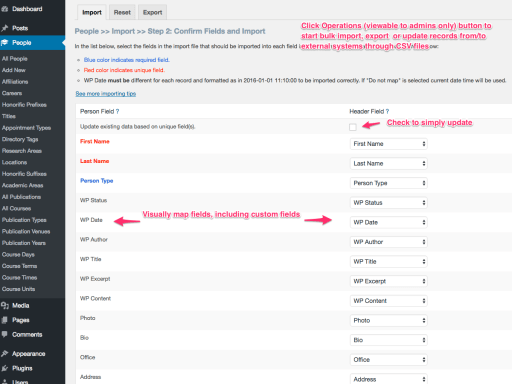Simplify Data Management: Effortless Import & Export with Software Issue Manager Addon
Empower your project management with the Software Issue Manager Import/Export Addon, facilitating the seamless import, export, and reset of all project-related data from CSV files or any source. This addon allows you to efficiently import and synchronize issues, projects, and agents across various applications, ensuring data consistency and accessibility.
Import and Automatically Synchronize Information for Seamless Collaboration
Software Issue Manager simplifies operations with an easy-to-use operations button available on issue, project, and member pages. Here are some of the key functionalities associated with this button:
Import/Export Operations:
- Easily import or export all your issue information, project data, and member details from/to CSV files. This functionality streamlines the data management process.
Issue Relationships:
- Import/Export relationships associated with issues, including related issues and assigned issues. This ensures that the interconnected nature of issues is maintained during data operations.
Project and Member Operations:
- Import/Export all your projects and members individually, allowing for efficient data transfer and management. This is particularly useful when transitioning or updating information.
Project Member Relationships:
- Import/Export relationships among project members, establishing connections and collaborations within the organizational structure.
Update Existing Data:
- Efficiently update existing project data based on unique fields, ensuring accuracy and consistency in your project management system.
Field Mapping:
- Map and import the specific fields you need, offering flexibility and customization during data import/export processes. The "Do not map" option allows for selective mapping based on requirements.
Google Spreadsheet CSV Exports:
- Support for Google Spreadsheet CSV exports enhances compatibility and accessibility when working with data in spreadsheet formats.
Reset Functionality:
- The reset feature allows for the complete resetting of project information, providing a clean slate if needed. This is particularly useful for starting over or implementing significant changes.
Security Measures:
- Importing, exporting, and resetting operations are restricted to users with the administrator role, ensuring that these critical functionalities are performed by authorized personnel.
Custom Field Import/Export:
- The plugin supports the import/export of custom fields associated with issues, projects, and members. This extends the flexibility to manage and transfer custom data fields seamlessly.
Overall, the operations button serves as a centralized and user-friendly hub for managing data within Software Issue Manager, contributing to efficient and organized project management.
Migrate Data Seamlessly
Import historical data from legacy systems during project transitions or consolidations.