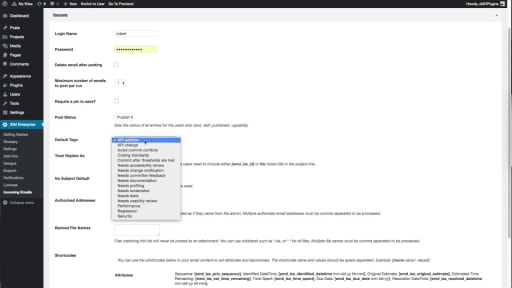Turn Emails into Quotes: Simplify with Request a Quote
Bid farewell to the tedious task of sorting through your emails with the Request a Quote Incoming Email Addon. This user-friendly tool simplifies the process of receiving requests for quotations directly from your emails, offering a seamless and efficient solution.
Turn Customer Emails Into Quote Requests Instantly
Initiate the process of receiving requests for quotation (RFQ) through emails in a matter of minutes with the Request a Quote Email Addon. Some of its key highlights include:
File Attachments:
- Receive customer file attachments directly through email submissions, ensuring comprehensive information capture.
Anti-Spam Measures:
- Implement robust measures to reject spam or unauthorized RFQ requests, including email pins, authorized addresses, and the exclusion of banned file names.
Email Retrieval Options:
- Retrieve RFQ emails from IMAP or POP3 servers, with or without SSL/TLS, providing flexibility in email source management.
Scheduled Email Checks:
- Set the frequency at which you want to check your emails for incoming RFQ submissions, customizing the process to meet your needs.
Email Deletion Options:
- Choose whether to delete incoming emails used for creating RFQs, streamlining your email inbox management.
Request Limit Settings:
- Set a maximum number of emails for RFQ requests, controlling the volume of submissions based on your preferences.
User Accessibility Options:
- Specify whether visitors, site users, or both can request quotes, tailoring the accessibility based on your site's user management.
Default Subject Line:
- Set a default subject line for RFQs in case customers do not include one, ensuring consistent and organized email submissions.
Separate Status Settings:
- Define separate request for quotation statuses for site users and visitors, facilitating efficient categorization and management.
Shortcode Categorization:
- Categorize emails using shortcodes, allowing for systematic organization and easier tracking of RFQ submissions.
Logging Capabilities:
- Record email processing logs for testing and debugging purposes, providing transparency and aiding in the troubleshooting process.
These features collectively make the Request a Quote Email Addon a powerful tool for seamlessly integrating and managing RFQ submissions through emails.
Save Time on Quotes: Get the Incoming Email Addon Today!
Eliminate the time-consuming task of manually sorting through emails to identify and extract quote requests.