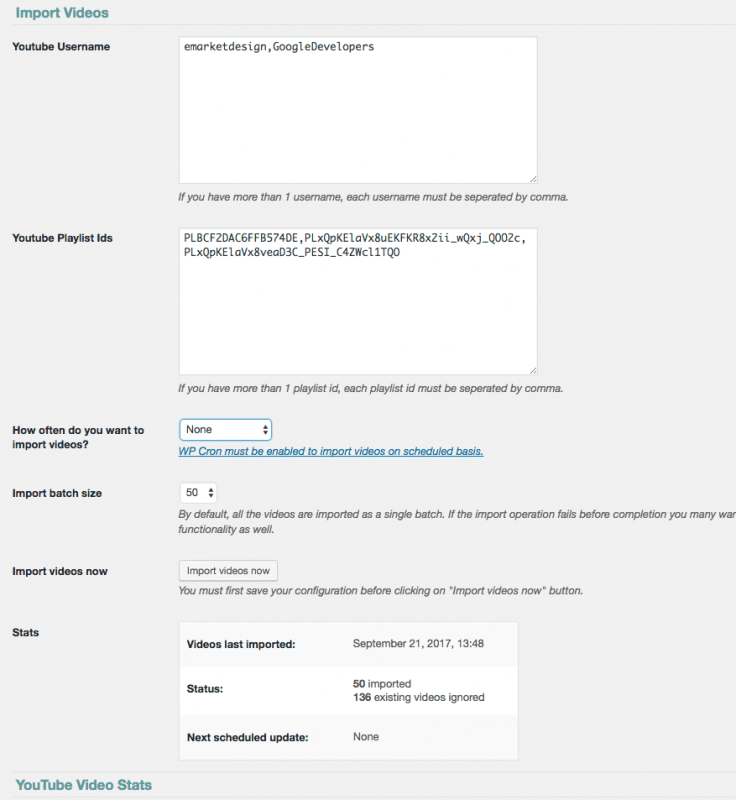Bulk importing videos from YouTube is an easy and fast way of creating all your videos. YouTube Showcase Pro comes with a powerful yet easy to use bulk video importer.
To be able to bulk import from YouTube API:
- Get your YouTube API key first. It is available for free.
- Go to Video Settings > Youtube > Import Videos section.
- Type your YouTube UserName(s) in Youtube Username field. Separate additional YouTube users with a comma.
- Type your YouTube Playlist(s) in the Youtube Playlist Ids field. Separate additional YouTube playlists with a comma.
- Set the frequency of batch imports. You must have WP Cron enabled. (enabled by default in WordPress).
- Set the batch size if you need to. Depending on your hosting, you might want to consider in increments of 50 videos.
- Save Changes. You must save your configuration before importing videos.
- Click on "Import videos now" button to bulk import videos.
- Check the stats to make sure they make sense. If there are new videos in the channel or the playlists, they are imported. If there are existing already imported ones, they are ignored.
- Check the videos imported in the video list by clicking on All Videos menu link.