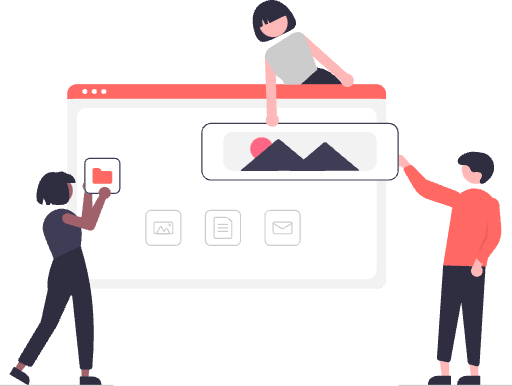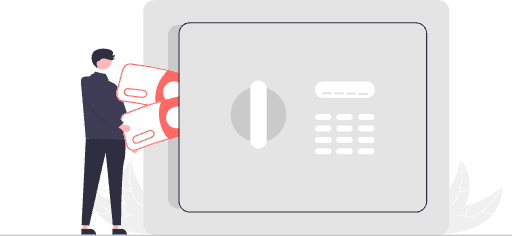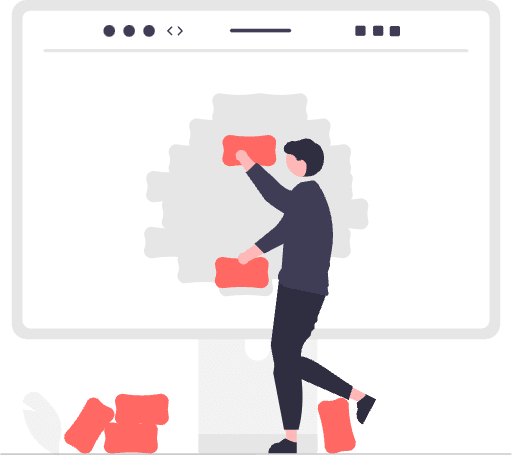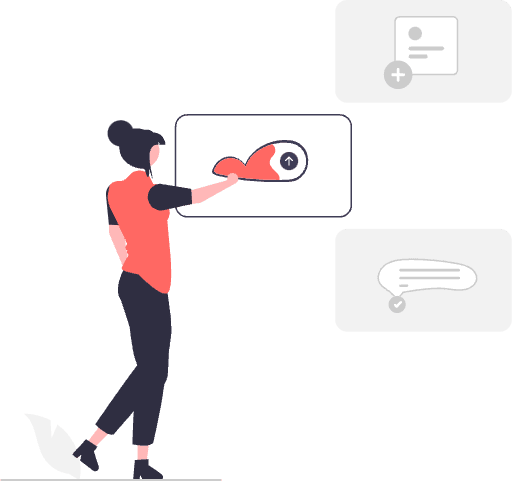eMD Plugins: Enterprise-Grade WordPress Solutions
Tired of unreliable software? Upgrade your website with eMD Plugins. We deliver robust, feature-rich solutions built with meticulous attention to detail. Our commitment to reliability and exceptional support ensures you get the most value from your investment. Experience the eMD Plugins difference. Get started today!
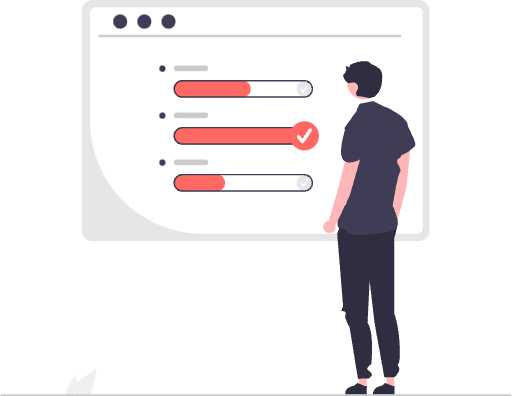
Empower Your Business With Emd Plugins
Our enterprise-grade WordPress plugins deliver the performance, reliability, and features you need to take your website to the next level. Whether you're a large corporation or a growing startup, eMD Plugins provide the tools to build a successful online presence.

Ready to Wow Your Customers & Employees?
Your website: the key to happy customers and thriving employees.
We offer the best WordPress software to: Make your site feel welcoming. Deliver lightning-fast speeds. Work flawlessly on any device. ️
Stay secure with modern tech. Adapt to future growth. Save money on maintenance. Simplify your business, empower your people.
Save Money on Maintenance
Our products are designed by humans and coded by WP App Studio Professional WordPress Development Platform. This means fewer bugs and smoother software for you.
Compliant, optimized, and globally tested. Our industry-leading code minimizes conflicts and ensures maximum compatibility.
Seamless Integration, Intuitive Design
Focus on your content, not your plugins. Our WordPress plugins are built for people, not manuals. No learning curve, just results. Start using our intuitive WordPress plugins today.
Tired of One-Size-Fits-All?
Customization made easy. No coding required, just a few clicks in your WordPress backend to build your website your way with our flexible WordPress plugins.
Say Goodbye to Messy Data!
Our WordPress plugins enforce data integrity at every step, minimizing errors and headaches, regardless of your caffeine levels.
Focus on results, not fixing mistakes. Built-in data validation in our plugins ensures clean, accurate information, no matter how many late nights you pull.
Rock-Solid Code, Proven by Thousands
Quality you can trust, performance you deserve. Say goodbye to conflicts and hello to uptime.
Developed with best practices in mind. Enjoy seamless integrations and a robust foundation for your business website.
Always a Step Ahead
Get features usually reserved for premium plans, included as standard. We pack more value into our product, saving you money and unlocking powerful functionality.
We actively stay on top of industry trends and user needs, offering features often found in competitors' premium plans.
Need more? No problem! If your business demands a specific feature, we're happy to custom-develop it for you, ensuring you have the perfect toolset for success.
Simplify Your Workflow With Emd Plugins
Our intuitive and user-friendly WordPress plugins help you achieve more with less effort. Get the functionality you need without the complexity. Focus on growing your business, and let eMD Plugins handle the technical details.