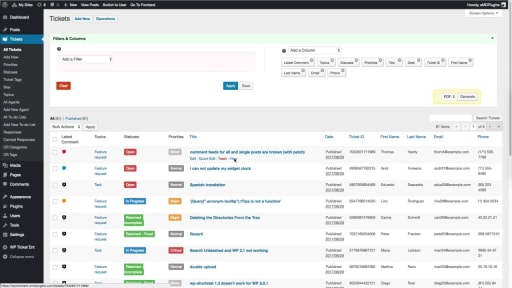Centralize Customer Conversations with WP Ticket's Advanced Helpdesk Response System
Streamline your customer support and elevate your service with WP Ticket's cutting-edge response system. Unlike scattered emails and lost threads, WP Ticket consolidates all customer conversations into a single, centralized hub. This not only enhances efficiency for your team, but also allows for effortless tracking of ticket progress. State-of-the-art features empower your agents to resolve issues faster with all the necessary details at their fingertips. By leveraging WP Ticket's powerful response system, you can streamline operations, ensure exceptional customer service, and ultimately leave a lasting positive impression.
Streamline Communication Processes, Free Up Agent Time, and Create a Positive Experience for Everyone
WP Ticket Enterprise and Pro editions offer a robust helpdesk response system, streamlining the resolution process and enhancing progress tracking.
Key features of the helpdesk response system:
Adding Responses:
- Responses can be added from the support ticket page in the frontend and the ticket edit page in the WordPress dashboard.
- Helpdesk responses are separate from WordPress post or page comments, accessible through their own menu in the WordPress dashboard.
Private Responses:
- Customers can provide private responses, visible only to the support team and the support ticket author. These responses are marked with a "Lock" icon.
Color-Flagged Responses:
- Support ticket responses are color-flagged for quick identification of tickets awaiting a response.
- Flag colors indicate the role of the user who responded last:
- Red: Customer or client
- Blue: Support agent
- Orange: Support manager
- Black with cross icon: No response yet
Latest Response Highlight:
- The latest response in a ticket is highlighted with a light blue background and labeled with a "Latest" badge in the response box.
Attachment Support:
- Customers can attach files when opening a support ticket or responding to helpdesk agents.
- All ticket attachments are consolidated under the "Attachments" tab on the support ticket page.
- Attachments are also displayed in the footer section of the respective helpdesk response.
File Attachment Configuration:
- Administrators can configure the type and maximum size of files that can be attached via software settings in the WordPress dashboard.
This comprehensive helpdesk response system ensures efficient communication, secure handling of sensitive documents, and a clear overview of ticket status and activity.
Download Wp Ticket Today & Wow Your Customers!
Deliver exceptional service & streamline operations with WP Ticket's response system.