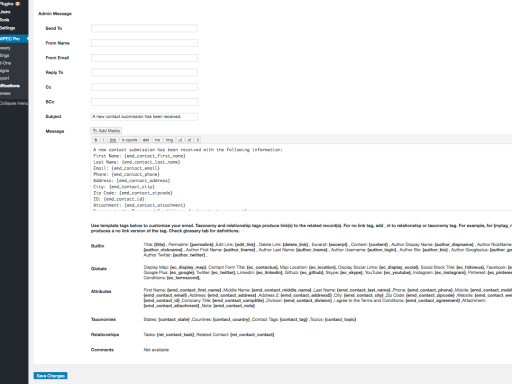Never Miss a Lead: Respond Quickly with WP Easy Contact's Powerful Notifications!
Never Miss a Lead: Stay on top of inquiries with WP Easy Contact's instant notification system. Get notified instantly by email whenever a new contact form is submitted, allowing you to respond promptly and foster stronger customer relationships.
Stay on Top of Every Inquiry With Instant Alerts and Customizable Notifications
The WP Easy Contact Professional WordPress plugin includes a feature that ensures website owners and contacts stay informed about form submissions through instant alerts and customizable notifications. Here are the key aspects of this feature:
Notification Emails:
Submission Alert to Admin:
- The plugin enables website administrators to receive instant notification emails when a contact form is submitted. This ensures that administrators are promptly informed of new inquiries or messages.
Multiple Recipients:
- Admins can specify one or more email addresses to receive notification emails. Multiple email addresses can be separated by commas. This flexibility allows notifications to be sent to relevant team members or departments.
Customizable Notification Emails:
- Notification emails are customizable, allowing administrators to tailor the content and format of the emails according to their preferences. Contact data tags can be utilized to dynamically include information from the form submission in the notification email.
Cc, Bcc, and Reply-to Fields:
- Additional customization options include the ability to set Cc (Carbon Copy), Bcc (Blind Carbon Copy), and Reply-to fields in the notification emails. This feature facilitates efficient communication and collaboration within the team.
User Notification:
- Notification to Contacts:
- The plugin also allows website owners to send instant notification emails to contacts who submit the form. This ensures that contacts receive acknowledgment and confirmation of their form submission.
Configuration Options:
Notification Settings:
- Users can easily configure and manage notification settings through the plugin's settings pages. This includes turning on or off notification emails based on their preferences.
Cc, Bcc, Reply-to Fields:
- For added flexibility, the plugin provides options to include Cc, Bcc, and Reply-to fields in the notification emails, allowing for more advanced email configurations.
The WP Easy Contact plugin's Notification Emails feature is designed to enhance communication and ensure that both administrators and contacts are promptly informed about form submissions, contributing to a more responsive and user-friendly contact form experience.
Convert More Leads
Unlock the Power of WP Easy Contact Notifications!