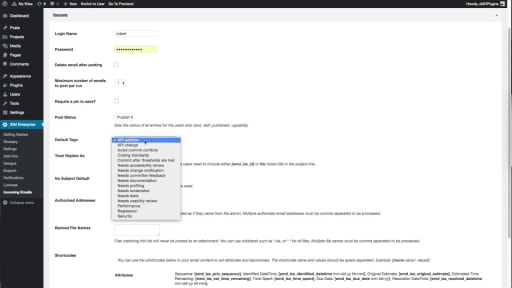Turn Emails into Actionable Issues with Software Issue Manager
Simplify issue reporting and collaboration with Software Issue Manager's Incoming Email Addon, enabling team members to create and update issues seamlessly through email communication. This addon streamlines the process, allowing efficient reporting and collaborative resolution discussions directly through incoming emails.
Turn Emails Into Issues and Updates Instantly
Automate and streamline your issue management process with the Email-to-Issue Converter, which allows you to automatically convert member emails into issues and replies into issue comments. Here are some key features of this powerful tool:
Automated Conversion:
- Automatically convert member emails into issues and replies into issue comments, eliminating the need for manual data entry.
Email File Attachments:
- Efficiently process email file attachments, ensuring that relevant information is seamlessly included in the corresponding issues.
Anti-Spam Measures:
- Protect against spam or unauthorized issue creation by implementing email pins, authorized addresses, and banning specific file names.
Email Retrieval Options:
- Support both IMAP and POP3 protocols, with or without SSL/TLS, providing flexibility in email source management.
Scheduled Email Checks:
- Set intervals for pulling your emails, allowing for timely processing and conversion of emails into issues.
Email Deletion Options:
- Choose whether to delete your emails after creating issues, streamlining your email inbox management.
Post Limit Settings:
- Set a maximum number of emails to be posted as issues, controlling the volume of submissions based on your preferences.
User Accessibility Options:
- Specify whether visitors, site users, or both can submit issues via email, tailoring the accessibility based on your site's user management.
Default Subject Line:
- Set a default subject for emails without any subject line, ensuring consistency in issue creation.
Separate Issue Post Status:
- Define separate issue post statuses for site users and visitors, facilitating efficient categorization and management.
Shortcodes for Categorization:
- Utilize shortcodes to categorize emails or set specific values, enhancing organization and categorization.
Activity History Recording:
- Record email processing activity history, capturing errors and validations for better monitoring and troubleshooting.
By integrating the Email-to-Issue Converter into your workflow, you can significantly reduce manual efforts, enhance efficiency, and ensure a seamless process for converting member emails into actionable issues within your project management system.
Enhanced Collaboration
Track progress, monitor communication, and ensure no issue gets lost in the shuffle.