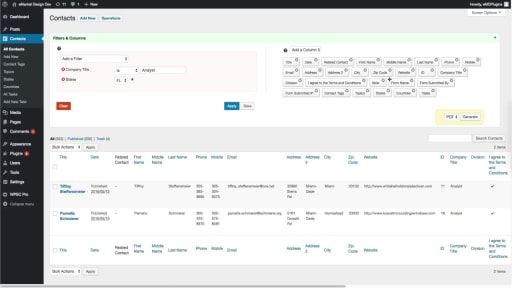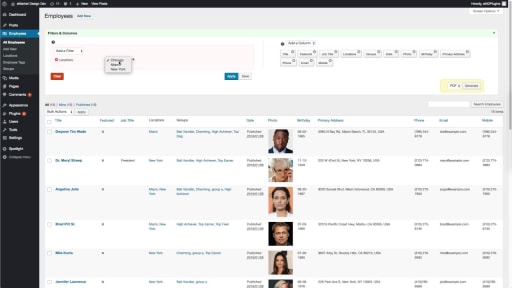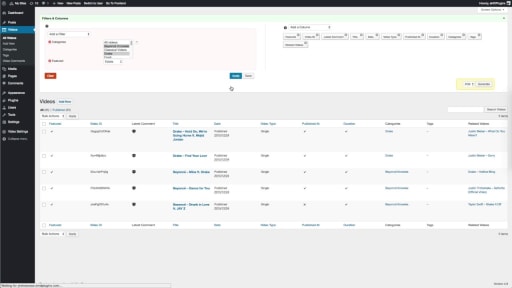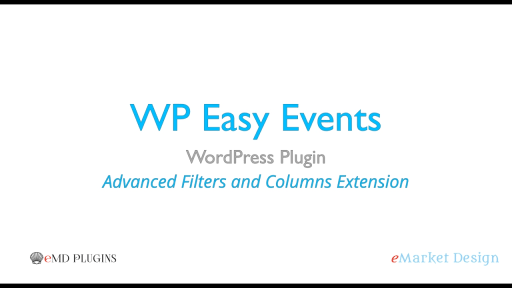Leverage Powerful Reporting with Smart Search
Uncover hidden insights! Knowledge Center's Smart Search Addon empowers you to filter and analyze your knowledge base content, revealing valuable trends to optimize your self-service strategy.
Ensure Your Knowledge Base Content Is Easily Discoverable and Impactful With Data-Driven Insights
Knowledge Center empowers administrators with powerful search and reporting functionalities, offering seamless content management. Here's how these features simplify knowledge base administration:
1. Advanced Search Capabilities:
- Search Operators: Utilize multiple search criteria with support for search operators, enabling precise content retrieval.
- Efficient Queries: Craft complex queries to find specific articles, Q&As, and documents based on various parameters.
2. Custom Reports for In-Depth Analysis:
- Tailored Reports: Generate custom reports for diverse purposes, such as identifying articles per group, listing Q&As matching specific tags, and more.
- Strategic Insights: Leverage custom reports to gain strategic insights into knowledge base content distribution and user engagement.
3. Dynamic Filters for Time-Tracking:
- Create Dynamic Filters: Establish dynamic filters to track evolving trends and changing priorities over time.
- Responsive Decision-Making: Dynamic filters empower administrators to make responsive decisions based on current knowledge base dynamics.
4. Export Capabilities for Data Portability:
- PDF and CSV Export: Export search results to PDF or CSV formats, facilitating data portability and external analysis.
- Streamlined Reporting: Simplify reporting processes by seamlessly exporting relevant data for further examination.
5. Configurable Content Lists:
- Column Customization: Configure Q&A, article, and document lists by selecting specific columns to display, tailoring the view to meet specific needs.
- Enhanced Visibility: Choose the most relevant information for display, enhancing visibility and focus on essential details.
6. Sorting Options for Content Lists:
- Sortable Fields: Sort content lists based on fields, facilitating quick access to specific content types or prioritizing entries based on key parameters.
- User-Friendly Navigation: Intuitive sorting options enhance user experience, enabling quick and efficient navigation.
7. Saved Searches for Regular Tasks:
- Save Regular Searches: Save frequently performed searches as custom reports, streamlining recurring tasks.
- Time and Effort Savings: Minimize the time and effort spent on repetitive searches by accessing saved reports with a single click.
8. Streamlined Content Management:
- Holistic Content Overview: Gain a holistic overview of knowledge base content through organized lists, promoting effective content management.
- Tailored Displays: Customize content lists based on specific requirements, ensuring a tailored and user-friendly display.
Knowledge Center's search and reporting features empower administrators to manage knowledge base content effortlessly. From advanced search capabilities to custom reports, dynamic filters, and configurable content lists, these functionalities are designed to enhance decision-making, streamline data analysis, and provide administrators with the tools needed for effective knowledge base administration.
Uncover Hidden Gems
Unlock User Insights with Knowledge Center Smart Search Today!