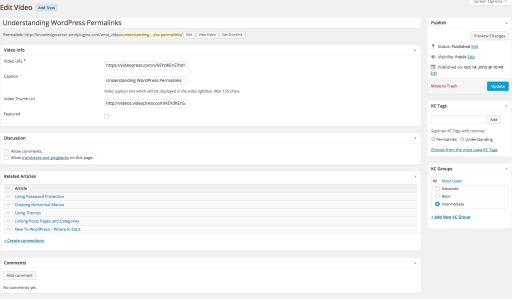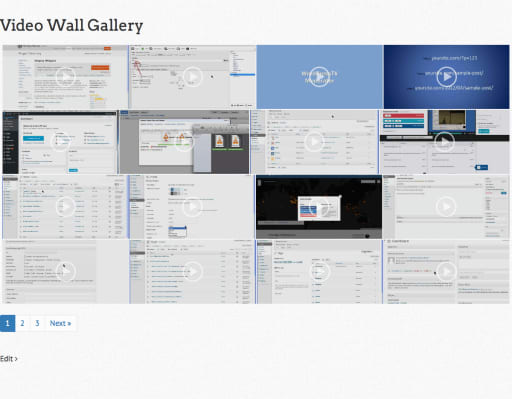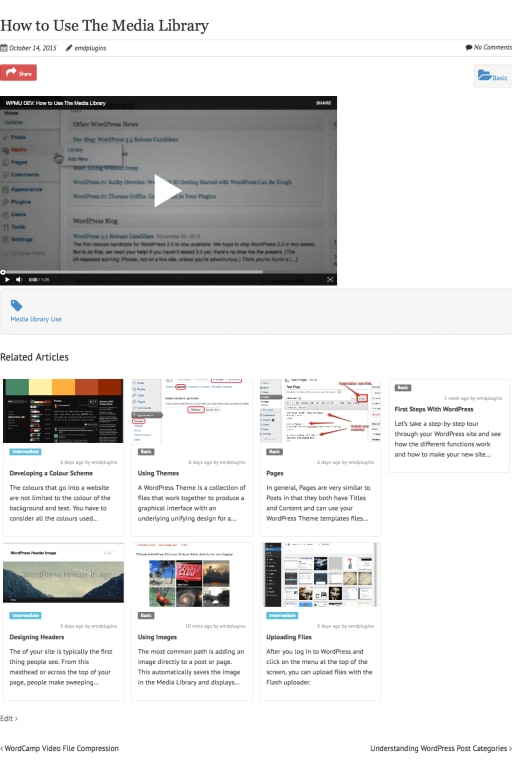Break Down Complexity: Leverage Multimedia Embeds for a Richer Knowledge Base
Enhance knowledge delivery with multimedia integration. Knowledge Center empowers you to seamlessly incorporate videos, images, and audio clips within your knowledge base articles. This diversified content enriches the user experience, fosters deeper engagement, and promotes a more comprehensive understanding of complex topics.
Supercharge Your Knowledge Base Audience's Attention With Videos, Images, Tweets, and Audio Embeds
Knowledge Center empowers you to create a dynamic and engaging knowledge base by seamlessly incorporating rich media embeds. From videos and images to tweets and audio content, the plugin provides an effortless way to enhance user engagement through a variety of media formats.
Key Features of Media Embeds in Knowledge Center:
Diverse Embed Options:
- Embed a variety of media types, including videos, images, tweets, audio, and more, to make your knowledge base content more dynamic and interactive.
Local or Remote Embed Poster Images:
- Set and display local or remote embed poster images that link to the corresponding embed pages.
- Enhance visual appeal and provide users with a preview of embedded content.
Flexible Display Options:
- Choose to display all embeds or a specific set using slider or grid view, catering to different preferences and content organization.
- Highlight featured or recent embeds in your site's sidebar for increased visibility.
Related Embeds Integration:
- Display related embeds within article pages to offer users additional context and related media content.
- Showcase related embeds in individual embed pages, creating a cohesive and informative browsing experience.
Connection with Panels and Articles:
- Establish connections between embeds, panels, and articles to create a comprehensive and interconnected knowledge base.
- Enhance the overall user experience by providing relevant and supplementary content.
Tagging and Categorization:
- Easily tag and categorize embeds for efficient organization and segmentation.
- Use Visual Shortcode Builder to display unique segments of embeds based on tags or categories.
AJAX Page Navigation:
- Implement AJAX page navigation to prevent the loading of long lists, ensuring a smooth and uninterrupted user experience.
- Allow users to explore and access content without delays or disruptions.
Transform your knowledge base into a multimedia-rich repository with Knowledge Center's Media Embeds feature. Enhance user engagement and deliver information in diverse and interactive formats.
Knowledge Center Media Embeds
Engage Users with Videos, Images & More.