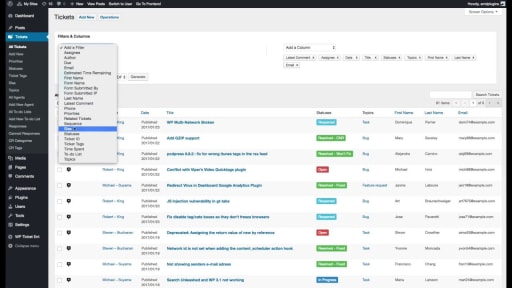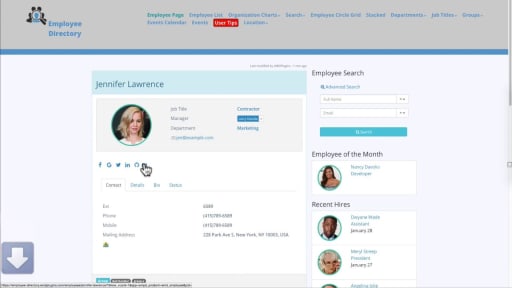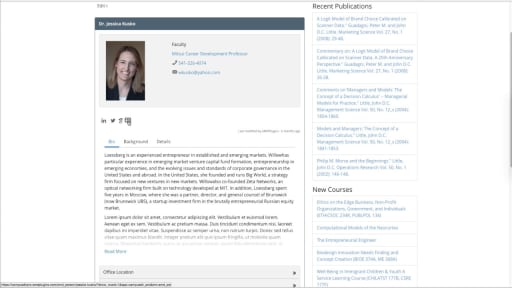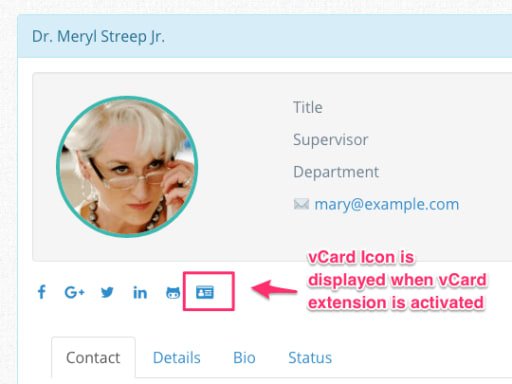Simplify Communication, Strengthen Relationships: Empower Teams with Employee Spotlight vCards
Extend your reach! This add-on equips your team with easily shareable digital business cards that showcase their expertise and connect them directly with clients and partners. This fosters stronger relationships and simplifies professional networking.
Share Your Employees Vcard With Your Customers.
Employee Spotlight Pro enhances its functionality by seamlessly integrating vCard support, allowing users to share employee information effortlessly. The inclusion of a vCard icon next to social icons provides a convenient means for users to download and save employee details in the vCard file format. This feature adds value to the employee directory by facilitating the exchange of electronic business cards and promoting efficient communication.
Key Features of vCard Integration:
vCard Icon Placement:
- Adjacent to Social Icons: Employee Spotlight Pro strategically positions the vCard icon next to social icons, making it easily noticeable and accessible for users. This placement ensures that individuals can quickly identify and utilize the vCard download feature.
Comprehensive Employee Information:
- Inclusion of Key Details: The vCard generated includes essential employee details such as name, photo, address, email, phone, social profile links, and more. This comprehensive information enables users to have a well-rounded electronic business card for efficient communication.
Effortless vCard Sharing:
- Download and Save: Users can effortlessly download and save the vCard file, streamlining the process of sharing employee information. This feature enhances convenience for both employees and external parties who may need access to business card details.
Standardized Electronic Business Cards:
- vCard File Format: The vCard support adheres to the file format standard, ensuring compatibility and interoperability. This standardized approach makes it easy for users to exchange electronic business cards across various platforms and applications.
How to Utilize vCard Integration in Employee Spotlight Pro:
Navigate to Employee Profile:
- Access Employee Profile: Users can navigate to the employee's profile page within Employee Spotlight Pro.
Identify vCard Icon:
- Adjacent to Social Icons: The vCard icon is positioned next to social icons on the employee's profile page. Users can easily identify the vCard icon as a means for downloading the electronic business card.
Download vCard:
- Click to Save: Users can click on the vCard icon to initiate the download process. This action prompts the generation of a vCard file containing the employee's information.
Save and Share:
- Efficient Sharing: Once downloaded, users can save the vCard file and use it for efficient sharing of employee details. The standardized format ensures compatibility for sharing across different platforms.
Employee Spotlight Pro's vCard integration enhances the user experience by providing a seamless and efficient means to share electronic business cards. The inclusion of the vCard icon alongside social icons adds a valuable feature to the employee directory, enabling users to download comprehensive employee information in a standardized format.
This enhancement contributes to effective communication and networking within organizations, streamlining the process of exchanging contact details. With Employee Spotlight Pro's vCard support, businesses can promote seamless interactions and facilitate the sharing of employee information in a standardized and user-friendly manner.
Get Started With Employee Spotlight's Vcard Add-on Today!
Effortless Collaboration Starts with Connections: Unlock vCard Sharing with Employee Spotlight. Start Now!