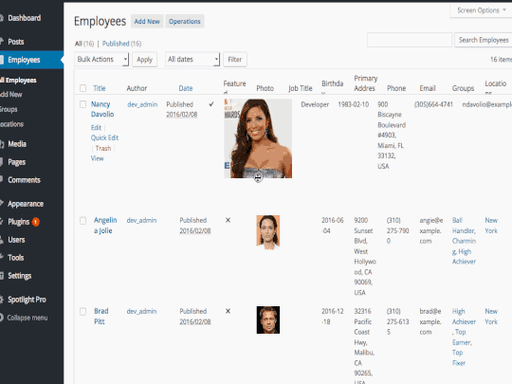Showcase Your Team Your Way: Easy Drag & Drop Ordering
Effortless Customization: Prioritize Your Team with Drag & Drop. Employee Spotlight empowers you to arrange your staff list intuitively with a simple drag-and-drop interface. This ensures the most relevant team members appear first.
Arrange Employees in the Perfect Order With Intuitive Drag-And-Drop
Employee Spotlight Pro simplifies the process of managing the display order of employees, offering a user-friendly solution through a simple drag-and-drop method. This feature allows administrators to arrange the order of displayed employees effortlessly, ensuring that the directory showcases the information exactly as needed. The drag-and-drop functionality is designed for intuitive use, providing a seamless experience for administrators seeking to customize the presentation of employee profiles.
Key Features of Drag & Drop Display Order Management:
Intuitive Order Configuration:
- Effortless Ordering: The drag-and-drop method makes it easy for administrators to configure the display order of employees. This intuitive approach eliminates complexity, allowing users to arrange profiles effortlessly.
Dynamic Order Adjustment:
- Real-Time Changes: As administrators reorder employees using the drag-and-drop functionality, the changes take effect in real time. This dynamic adjustment ensures immediate visibility of the updated display order across all views.
Universal Default Order:
- Consistent Display: Once the desired order is set using drag and drop, it becomes the default order for all views. This consistency ensures that users accessing different views within the directory observe the same display sequence.
How to Utilize Drag & Drop Display Order Management:
Access Employee Order Configuration:
- Navigate to Admin Backend: Log in to the admin backend of Employee Spotlight Pro to access the employee order configuration.
Initiate Drag & Drop Action:
- Drag & Drop Method: Utilize the drag-and-drop method to rearrange the order of displayed employees. Click and hold on an employee profile, move it to the desired position, and release to set the new order.
Real-Time Visibility:
- Immediate Updates: As administrators rearrange profiles using drag and drop, the changes are reflected in real time. This immediate visibility ensures that administrators can preview and confirm the updated display order seamlessly.
Universal Default Order:
- Consistent Presentation: The display order configured through drag and drop becomes the default order for all views. This universal default order ensures a consistent presentation of employees across different sections of the directory.
Employee Spotlight Pro's drag-and-drop display order management feature enhances the customization capabilities of the employee directory. By providing an intuitive method for administrators to rearrange profiles, this feature enables organizations to tailor the presentation of employee information to their specific needs.
The real-time updates and universal default order contribute to a streamlined and consistent user experience, allowing for efficient management and display of employee profiles. With Employee Spotlight Pro, organizations can easily showcase their team members in a visually appealing and organized manner, fostering a user-friendly and visually engaging employee directory.
Revolutionize Your Team Showcase
Simplify with Drag & Drop Ordering – Try It Now!