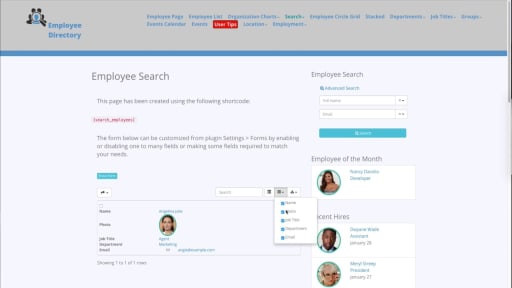Find Exactly Who You Need: Employee Directory's Search Tools
Effortless Employee Search: Employee Directory empowers you to find colleagues quickly and easily with intuitive search capabilities. Utilize a wide range of search criteria, including phone numbers, emails, departments, skills, location, and even custom fields. This streamlines communication and fosters stronger connections within your team.
Empower Your Search: Unleashing the Advanced Search Capabilities of Employee Directory Pro
In the dynamic landscape of organizational connectivity, finding information about colleagues swiftly and efficiently is paramount. Employee Directory Pro eliminates the need to remember every detail, offering robust advanced search features that revolutionize how you locate and retrieve employee information. Let's explore the comprehensive capabilities that make advanced searching a breeze with Employee Directory Pro.
Comprehensive Search Criteria: Employee Directory Pro enriches your search experience by providing a diverse set of criteria to find individuals within your organization. Users can search for employees based on various parameters such as full name (even partial matches), email, job titles, skills, direct reports, employee numbers, departments, groups, locations, languages spoken, certifications earned, marital status, employment type, and gender. The inclusion of custom fields adds an extra layer of personalization to the search process.
Ajax-Enabled Frontend Advanced Search Form: The frontend advanced search form facilitates a seamless user experience with Ajax-enabled features. Users can initiate searches without reloading the entire page, ensuring quick and dynamic results. Paged navigation allows for effortless exploration of search outcomes. The form supports various operators, including "equal," "not equal," "like," "not like," "begins with," "ends with," and "by word," providing flexibility in refining search queries.
Mini Advanced Search Form Sidebar Widget: For added convenience, Employee Directory Pro introduces a mini advanced search form as a sidebar widget. This widget empowers users to conduct searches on names or emails using advanced operands. Similar to the frontend form, it incorporates Ajax-enabled paged navigation, displaying results directly on the sidebar without requiring a page reload. Users can seamlessly transition to the full search form for a more extensive search experience.
Customizable and Accessible: Employee Directory Pro understands that each organization may have unique preferences. The plugin offers a high degree of customization, allowing administrators to enable or disable specific search elements based on organizational needs. Elements can be made required or optional, giving administrators control over the search process. Furthermore, administrators can adjust search element column sizes for a visually optimized search interface.
User-Specific Search Form Access: To enhance security and control access, Employee Directory Pro enables administrators to restrict search forms to logged-in users. In this mode, users who are not logged in will encounter frontend login and/or registration forms, ensuring that sensitive employee information remains accessible only to authorized personnel.
Employee Directory Pro elevates the search experience within organizations by providing a powerful and customizable advanced search feature. From comprehensive criteria to Ajax-enabled interfaces and user-specific access controls, the plugin redefines how users navigate and retrieve information, fostering efficiency and collaboration in the workplace. Empower your search with Employee Directory Pro—a versatile tool for streamlined and effective organizational connectivity.
Unlock Powerful Search Tools
Get Employee Directory Today!