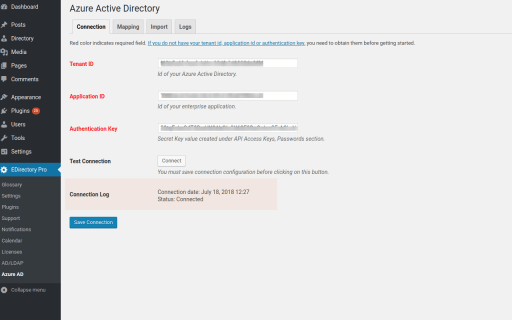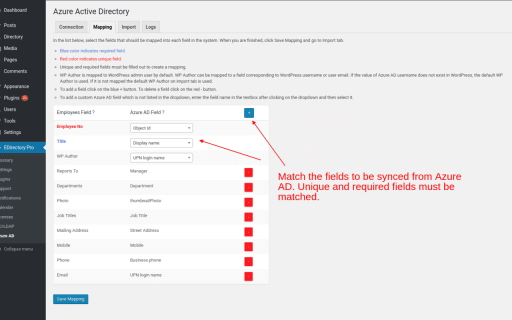Employee Directory Microsoft Entra ID (formerly Azure Active Directory) Addon
The Employee Directory Microsoft Entra ID (formerly Azure Active Directory) Addon simplifies employee record management. Synchronize data from Microsoft Entra ID or Office 365 – automatically! Keep your directory consistently up-to-date with one-way syncing whenever employee records are created, updated, or deleted in Microsoft Entra ID.
Leverage the Power of Microsoft Entra ID (formerly Azure Active Directory) to Streamline User Management and Ensure Data Accuracy
The Microsoft Entra ID (formerly Azure Active Directory) Addon for Employee Directory facilitates a streamlined user management process by enabling the synchronization of employee records from Microsoft Entra ID to Employee Directory. This powerful addon leverages the capabilities of Microsoft Entra ID to ensure data accuracy and efficiency in large-scale data movements.
Key Features:
Selective Field Sync:
- Choose specific Microsoft Entra ID fields to be synced, allowing you to define the scope of synchronization and control which Employee Directory fields are affected by Microsoft Entra ID updates.
User and Group Filters:
- Implement Microsoft Entra ID-specific user or group filters to sync only the records that are relevant to your organization. Ideal for large, matrix organizations with specific syncing requirements.
Photo Sync:
- Effortlessly sync employee photos stored in Microsoft Entra ID to use them in employee profile pages or organization charts within Employee Directory.
Custom Field Creation:
- Sync fields specific to your organization. If these fields don't exist in Employee Directory, they will be automatically created, ensuring a seamless integration.
Flexible Sync Frequency:
- Set the synchronization frequency based on your organization's needs, with options ranging from once weekly to every 5 minutes.
Comprehensive Logging:
- Keep track of synchronization activities with detailed logging, including new records, updated records, ignored records, deleted records, and more. Facilitates thorough auditing and debugging.
Removal Policy Options:
- Choose how employee records should be handled when deleted in Microsoft Entra ID, with options such as not deleting, putting records in the trash, or permanently deleting.
Record Count Verification:
- Check the record count of your Microsoft Entra ID query before running synchronization, ensuring accuracy and preventing unintended data movements.
Secure Connection:
- Establish a secure connection between Employee Directory and Microsoft Entra ID Security using Tenant ID, Application ID, and Authentication Key.
Organization Chart and Reporting Hierarchy Updates:
- Automatically create and update organization charts and reporting hierarchies in Employee Directory based on Microsoft Entra ID records.
Benefits: The Microsoft Entra ID Addon streamlines user management processes by seamlessly syncing employee records from Microsoft Entra ID to Employee Directory. With selective field sync, robust filtering options, and detailed logging, this addon ensures that only relevant data is synchronized, minimizing manual efforts and enhancing data accuracy. The secure connection and flexible sync frequency further contribute to a reliable and efficient synchronization process.
Sync & Simplify Today
Get Employee Directory Microsoft Entra ID Addon!