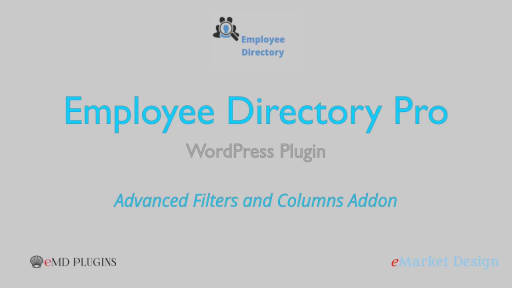Simplify Campus Navigation: Campus Directory's Smart Search for Quick Information Access
Advanced Search Power: Unearth the information you need fast with the Campus Directory's Smart Search Addon. Refine searches with multi-condition filters across faculty, publications, courses & locations. Generate reports for insightful data analysis. Boost efficiency & decision-making!
Discover the Right People and Resources Based on Your Specific Needs and Goals
Navigate Your Academic Landscape Efficiently: Unleashing the Power of Smart Multi-Conditional Search in Campus Directory
Campus Directory redefines the way users explore academic information by introducing a smart multi-conditional search feature. This powerful tool enables users to find precisely what they need, fostering a more efficient and targeted search experience.
Key Advantages:
Precision in Searching: The smart multi-conditional search feature allows users to employ multiple criteria and search operators, ensuring a nuanced and precise search experience. This capability is particularly valuable when seeking specific details within the academic landscape.
Customized Reports: Users can create custom reports tailored to their requirements. Whether it's identifying faculty members engaged in a specific research area, listing students associated with an advisee faculty, or compiling a report on publications with a particular type, this feature supports the creation of powerful, customized reports.
Saved Searches and Dynamic Filters: Campus Directory enables users to save regularly performed searches as custom reports, streamlining repetitive tasks. Dynamic filters can also be created and saved to track important information over time, providing a dynamic and evolving perspective on academic data.
Export Capabilities: Users can export search results to popular formats such as PDF or CSV, facilitating seamless integration with external tools and platforms. This export functionality enhances the usability and shareability of academic information.
Configuration and Sorting: The flexibility to configure lists by selecting columns for display allows users to tailor their view based on relevance. Sorting options for faculty, students, publications, courses, and locations lists based on specific fields further enhance the accessibility of information.
Feature Highlights:
Multi-Conditional Search: Users can perform searches using multiple criteria and search operators, ensuring a comprehensive and targeted exploration of academic data.
Custom Reports: The ability to create custom reports adds a layer of personalization, allowing users to extract specific insights based on their unique requirements.
Saved Searches: Users can save frequently performed searches as custom reports, saving time and effort in repetitive tasks.
Dynamic Filters: Creation and saving of dynamic filters enable users to track evolving trends and important information over time.
Export Functionality: The option to export search results to PDF or CSV formats enhances the shareability and integration of academic information.
Configuration Options: Users can easily configure lists by selecting columns for display, customizing their view based on relevance.
Sorting Capabilities: Sorting options for faculty, students, publications, courses, and locations lists based on specific fields contribute to a more organized and accessible presentation of academic data.
Campus Directory's Smart Multi-Conditional Search feature marks a significant leap forward in providing users with a robust and tailored approach to exploring academic information. By combining precision, customization, and efficiency, this feature transforms the academic landscape into a seamlessly navigable domain.
Explore Advanced Search Now!
The Campus Directory's Smart Search Addon makes finding information easier and faster, improving how decisions are made and tasks are completed.