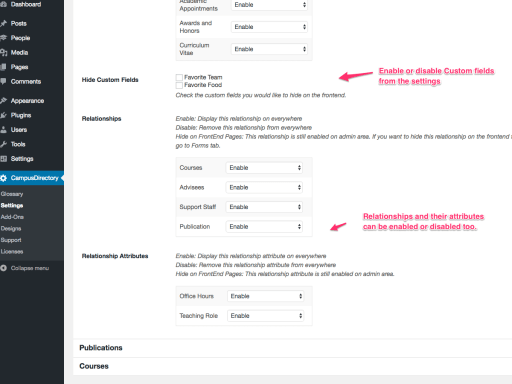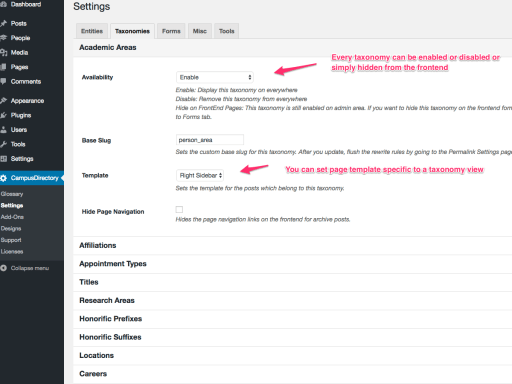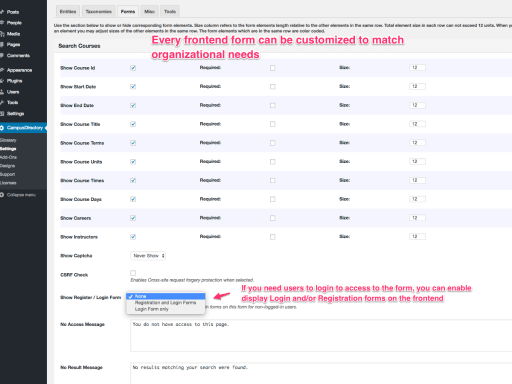Your Brand, Your Directory: Effortless Customization for Your Institution
Your Campus, Your Style: Effortlessly customize the Directory to reflect your unique institution - no coding required! Tailor everything from layout to content with intuitive plugin settings.
Effortless Control, Endless Possibilities: Take Charge of Your Campus Directory With User-Friendly Customization Tools
Seamless Customization for Your Campus: Empowering Administrators with Intuitive Tools in Campus Directory WordPress Plugin
Campus Directory is meticulously crafted to provide administrators with an effortless and streamlined customization experience, ensuring a harmonious integration with various themes and minimizing conflicts.
The plugin offers an array of powerful tools and options within its settings, empowering administrators to tailor the directory according to their institution's unique needs.
Key Features:
Custom Base Slug Configuration: Administrators have the flexibility to set custom base slugs for single, archive, and taxonomy pages, allowing for personalized and cohesive URL structures.
Page Template Customization: Easily configure the page templates for single, archive, and every taxonomy page available in the plugin, ensuring a consistent and visually appealing layout.
Frontend Visibility Control: Take control of frontend visibility by enabling, disabling, or hiding various fields as per the institution's requirements. This feature extends to custom fields, providing granular control over the displayed information.
Form Field Management: Fine-tune the user experience by hiding, displaying, setting form fields as optional or required, adjusting sizes, and more. This level of customization ensures an intuitive and user-friendly frontend.
Login and Registration Form Options: Tailor access to specific forms by displaying login and/or registration forms on the frontend on a per-form basis. This is particularly useful when restricting access to registered users only.
Performance Optimization: Campus Directory prioritizes performance optimization, minimizing conflicts with third-party elements and enhancing the overall efficiency of the plugin.
Custom JavaScript and CSS Integration: Inject custom JavaScript and CSS to add a touch of personalization to frontend pages, ensuring a cohesive visual identity that aligns with the institution's branding.
EMD Widget Area: Leverage the EMD Widget Area to seamlessly integrate widgets into plugin pages. Administrators can choose to hide the sidebar area entirely or position it on the left or right based on their preferences.
Additional Administrative Tools: From installing missing shortcodes (pages) to managing data and settings by deleting or installing, administrators have access to essential tools that facilitate efficient directory administration.
Campus Directory stands out as a user-centric solution that prioritizes ease of use and customization, offering administrators the tools they need to create a tailored and cohesive online directory experience for their educational institution.
Beyond Default
Craft a Custom Directory That Reflects Your Institution.