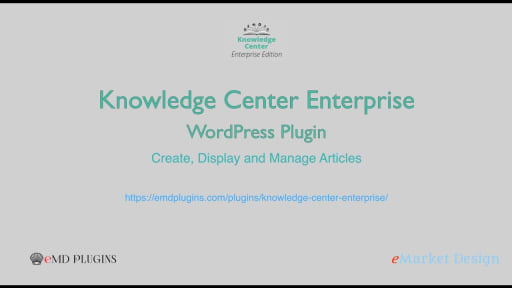Empowering Content & Insights: Knowledge Center Features
Knowledge Center empowers you to create engaging knowledge bases. Craft beautiful image galleries and seamlessly embed videos or audio alongside your articles. Attach relevant files and make connections between content through easy grouping and tagging. For optimal user experience, customize the display order with drag-and-drop functionality and gain valuable insights from visit counts and estimated reading times.
Leverage Valuable Knowledge Base Metrics to Optimize Your Content and Measure Impact.
Knowledge Center empowers you to enhance your content presentation with dynamic media galleries and valuable metrics. These features are designed to captivate your audience, providing an immersive experience and insightful information. Let's delve into the key aspects:
1. Article Image Galleries with Lightbox Support:
Immersive Visual Experience: Knowledge Center enables you to create captivating article image galleries. With lightbox support, users can enjoy an immersive and focused view of each image.
Enhanced Navigation: Lightbox support ensures that users can navigate through images seamlessly, enhancing the overall user experience. This feature adds a touch of interactivity to your knowledge base articles.
2. Embed Galleries with Links to Embed Pages:
Centralized Embed Display: Knowledge Center allows you to create embed galleries, providing a centralized display of your embedded content. Users can explore various embeds efficiently.
Convenient Access to Embed Pages: Each item in the gallery includes links to the corresponding embed pages. This ensures that users can access detailed information or multimedia content with a single click.
3. Related File Attachments:
- Comprehensive Content Delivery: Knowledge Center supports related file attachments, offering a comprehensive approach to content delivery. Users can access additional files associated with the knowledge base articles.
4. Embed-Article Relationships:
Direct Embed-Article Associations: Establish direct relationships between embeds and articles. This feature allows you to create meaningful connections between multimedia content and textual information.
Grouping and Tagging: Leverage repository-wide grouping or tagging to enhance the organization and discoverability of your media content. This ensures a structured and user-friendly knowledge base.
5. Drag and Drop Embed Display Order:
- Customized Display Sequencing: Knowledge Center provides flexibility in arranging your embeds. Use drag and drop functionality to set the display order, ensuring that your featured content takes center stage.
6. Informative Metrics:
Visit Counts Info Bar: Keep track of the popularity of your knowledge base articles, panels, embeds, and documents with the visit counts info bar. Gain insights into user engagement and content performance.
Read Minute Info Bar: Provide users with an estimate of the reading time for your content. The read minute info bar, indicating 275 words per read minute, helps users manage their time efficiently.
Knowledge Center empowers you to create a rich and engaging knowledge base, incorporating dynamic media galleries and informative metrics. Whether through immersive visuals, centralized displays, or insightful metrics, these features contribute to a compelling and user-centric content experience.
Optimize Content, Maximize Engagement
Start Building Your Dynamic Knowledge Base Today!