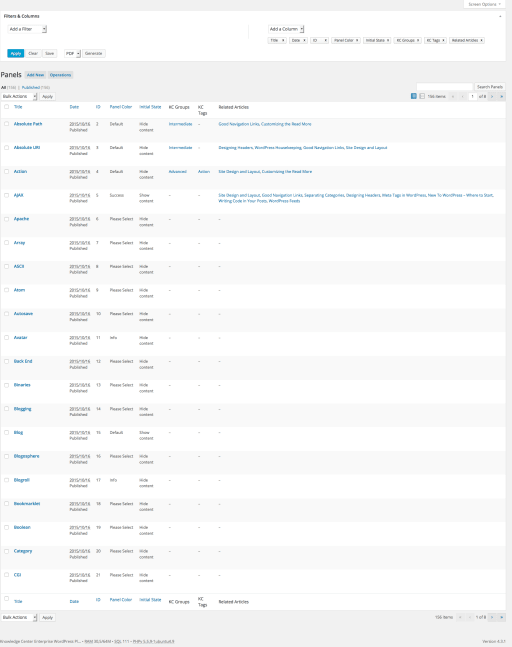Empower User Preferences: Choose Q&A or Glossary Display in Your Knowledge Base
Facilitate knowledge access through diverse presentation. Knowledge Center empowers you to structure your content as user-friendly Q&A sections or comprehensive glossaries. This versatility caters to individual learning styles and promotes efficient information retrieval by customers.
Make Information Easily Digestible and Enjoyable to Consume With Short Knowledge Base Entries
Knowledge Center introduces an innovative approach to presenting short knowledge base entries, such as term definitions, FAQs, troubleshooting guides, and step-by-step instructions. The plugin utilizes a panel format, optimizing content for improved navigation and understanding. The dynamic panel views offer a range of options to cater to diverse content types and user preferences.
Key Features of Dynamic Panel Views:
Panel Format for Clarity:
- Short knowledge base entries are presented in a panel format, enhancing clarity and making them more accessible to users.
- Each panel represents a distinct entry, ensuring a focused and organized display of information.
Versatile Display Options:
- Panels can be displayed in various formats, including listgroup, collapsible, or unformatted views.
- Choose the display option that best suits your content and enhances the overall user experience.
Contextual Colors for Emphasis:
- Apply contextual colors to panel headers to draw attention or group similar content effectively.
- Create visually appealing and organized displays that guide users through related information.
Feature Panels for Priority:
- Designate certain panels as featured, giving them priority and prominence in the knowledge base.
- Ensure that essential content is highlighted and easily accessible to users.
Drag-and-Drop Display Order:
- Set the display order of panels effortlessly using the drag-and-drop method.
- Arrange panels intuitively to create a logical and user-friendly sequence for navigating through content.
Collapsible Views for Focus:
- Opt for collapsible views that allow users to expand or collapse panels based on their preferences.
- Choose the initial state of a panel as open, closed, or disable collapsing to tailor the user experience.
Grouping and Tagging for Organization:
- Organize panels through repository-wide grouping and tagging terms.
- Create connections between related panels, embeds, and articles for a cohesive knowledge base structure.
Related Articles with Grid or Carousel Layouts:
- Display related articles alongside panels, offering users additional resources and information.
- Choose from grid or carousel layouts to present related articles in an engaging manner.
Revision Tracking for Accountability:
- Track and compare different revisions of panels to maintain accountability and ensure content accuracy.
- Easily manage and monitor changes made to knowledge base entries over time.
Listgroup View with AJAX Page Navigation:
- Use the listgroup view to group panel titles with AJAX page navigation for seamless transitions.
- Click on panel titles to access individual panel pages, providing users with detailed information when needed.
Transform your knowledge base entries into dynamic and visually appealing panels, offering users an intuitive and engaging way to access information. Elevate the user experience with Knowledge Center's innovative panel views.
Multiple Knowledge Base Formats
Leverage Q&A and Glossary Views with Knowledge Center.