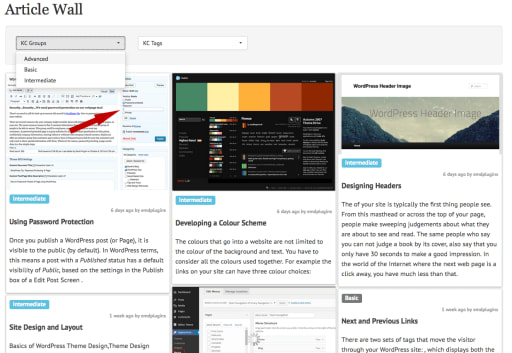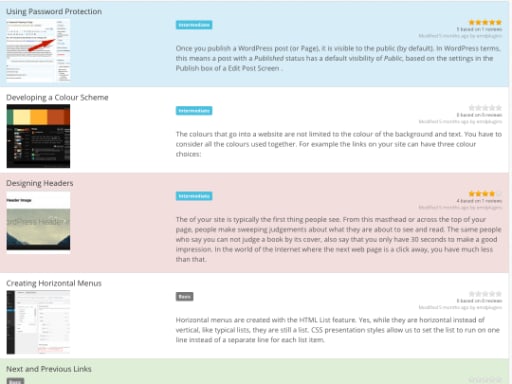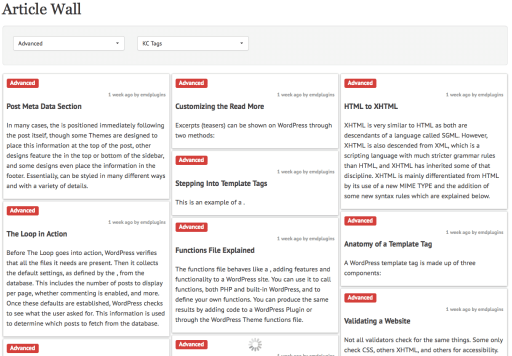Engage & Inform: Stunning Layouts for Your Knowledge Base Content
Visual Appeal, Deeper Engagement: Knowledge Center offers stunning article galleries and video walls. Showcase your knowledge base content in captivating layouts, fostering a more enjoyable and immersive browsing experience for users.
Make Learning an Immersive Experience With Captivating Galleries and Video Walls
Knowledge Center goes beyond traditional knowledge base presentation, offering captivating article galleries and video walls. These visually appealing views not only increase user engagement but also provide an efficient way to showcase your repository content. Explore the key features of these engaging displays:
1. Article Galleries:
Pinterest-Style Responsive Gallery Layout: Knowledge Center brings a modern touch with a Pinterest-style responsive gallery layout. This not only enhances visual appeal but also ensures optimal performance for both page load and SEO.
Infinite Scroll or Paged Navigation: Users can seamlessly explore your knowledge base articles with the option of infinite scroll or paged navigation. This feature offers a smooth browsing experience, eliminating the need to wait for pages to preload.
Filtering Options: Allow users to filter knowledge base articles based on tags or groups, providing a personalized and targeted exploration of your content.
Adjustable Grid Size: Customize the gallery grid size to suit your preferences. This flexibility ensures that the display aligns with your visual branding and content presentation strategy.
2. Article Column View:
Responsive Article Column View: Showcase article summaries in a responsive column view. This layout optimizes space and readability, offering a user-friendly display that adapts to various screen sizes.
AJAX Page Navigation: Enable AJAX page navigation for the column view, enhancing the overall user experience. Users can seamlessly navigate through articles without the need for page reloads.
3. Article Taxonomy and Archive Views:
- Group and Showcase: Create a structured presentation with the ability to group and showcase articles based on taxonomy and archive views. This feature adds organization to your knowledge base, making it easy for users to find relevant content.
Contextual Coloring:
- Visual Meaning and Association: Knowledge Center supports contextual coloring across all views, providing visual cues and associations. This not only adds a touch of aesthetics but also aids users in understanding the content contextually.
Elevate your knowledge base presentation with Knowledge Center's visually stunning article galleries and video walls. Whether through infinite scroll, adjustable grid sizes, or responsive column views, these features are designed to captivate your audience and enhance their overall browsing experience.
Knowledge Center Layouts
Galleries & Video Walls for Engaging Knowledge Base.