Last modified 2 years ago
290 Views
1 min read
Last modified 2 years ago
224 Views
1 min read
Last modified 2 years ago
600 Views
1 min read
Last modified 2 years ago
320 Views
2 min read
Last modified 2 years ago
2355 Views
1 min read
Last modified 2 years ago
318 Views
1 min read
Last modified 2 years ago
293 Views
Less than a minute read
Last modified 2 years ago
501 Views
1 min read
Last modified 2 years ago
211 Views
1 min read
Last modified 2 years ago
256 Views
1 min read
Last modified 2 years ago
297 Views
Less than a minute read
Last modified 2 years ago
2732 Views
1 min read
Last modified 2 years ago
151 Views
Less than a minute read
Last modified 2 years ago
145 Views
Less than a minute read
If you have too many videos, it becomes harder and harder to find the right video or group of videos. EMD Advanced Filters and Columns addon.
Last modified 2 years ago
181 Views
Less than a minute read
If you have too many videos or your video information gets updated from external systems frequently , it may not be practical to create or update each video manually.
Last modified 2 years ago
176 Views
Less than a minute read
YouTube Showcase allows you to customize video pages with a few clicks from the plugin settings. I am going to change the location of the sidebar from the right to the left.
Next, let's change the base slug from videos to stories. It is important to visit the Perm...
Last modified 2 years ago
354 Views
Less than a minute read
To display your videos in a video grid page, go to Pages, find Video Grid page, hover on the page link and click on View. You will see all your videos. If you have more than 161 videos, a paged navigation is displayed. Click on a page number to go to that page.
Last modified 2 years ago
130 Views
Less than a minute read
To display your videos in a video gallery page, go to Pages, find Video Gallery page, hover on the page link and click on View. You will see all your videos. If you have more than 8 videos, a paged navigation is displayed. Click on a page number to go to that page.
Last modified 2 years ago
188 Views
Less than a minute read
To create a video page manually, first identify the YouTube video id. Go to the video's page and copy the letters and number after the equal sign.
Go to WordPress dashboard, click on "Add New" button, paste the id to the key field, set the video title and other fields. ...
Last modified 2 years ago
126 Views
Less than a minute read
Once you activate the plugin, you will see Setup assistant buttons. Click on "Setup YouTube Showcase Pages" button. It will create all the default pages automatically. If you clicked on "Skip setup". The setup assistant will now show again.
In that case, go to Vid...
Last modified 2 years ago
133 Views
1 min read
Last modified 2 years ago
1044 Views
1 min read

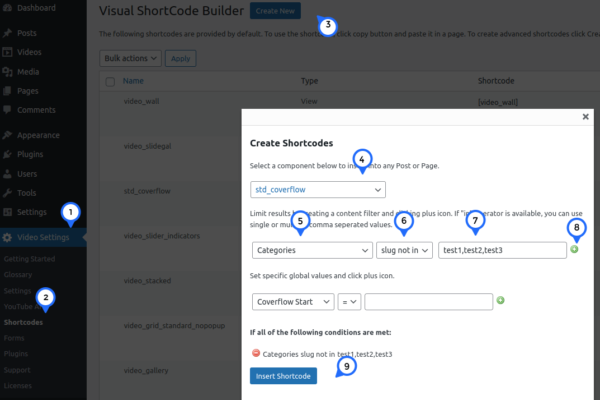
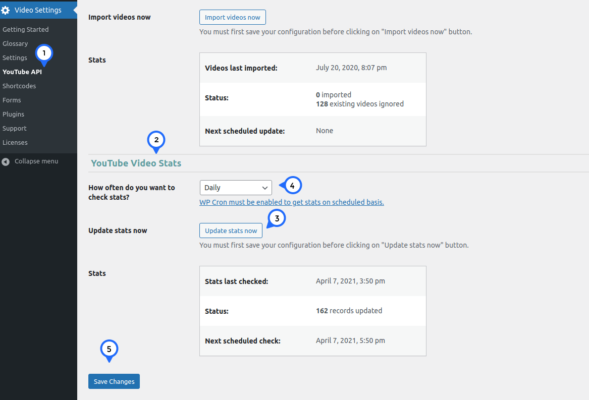
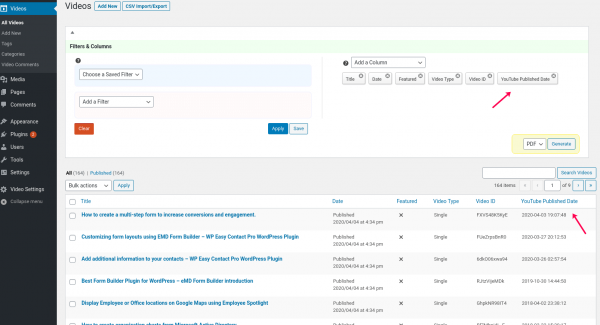
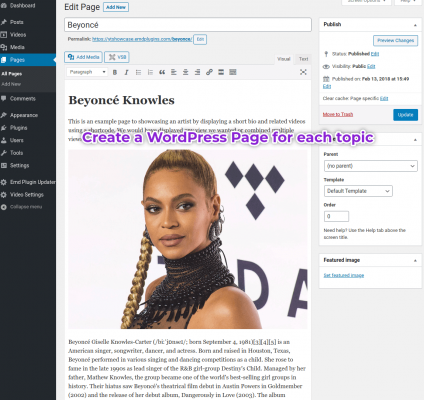
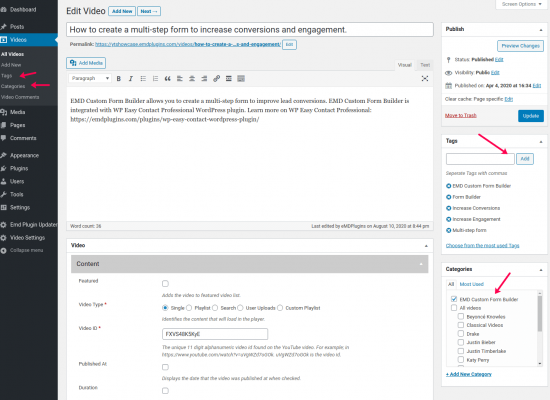
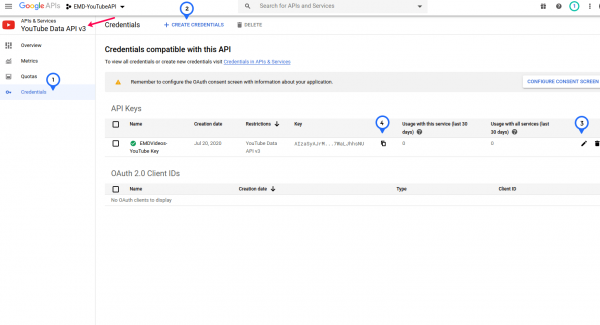
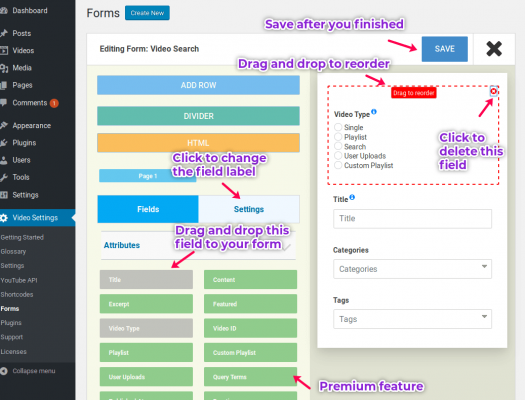
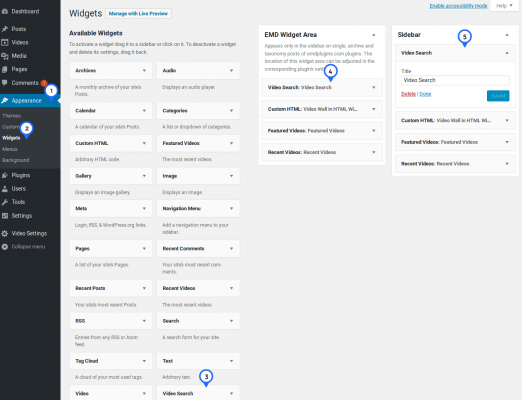



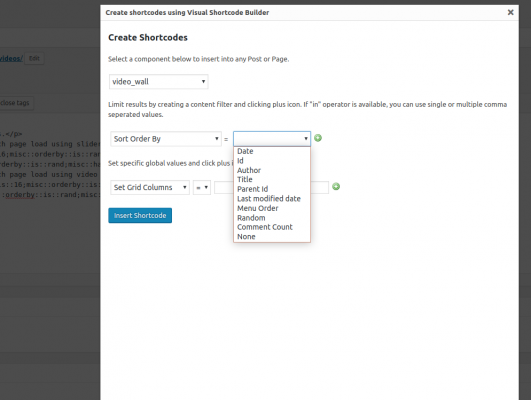
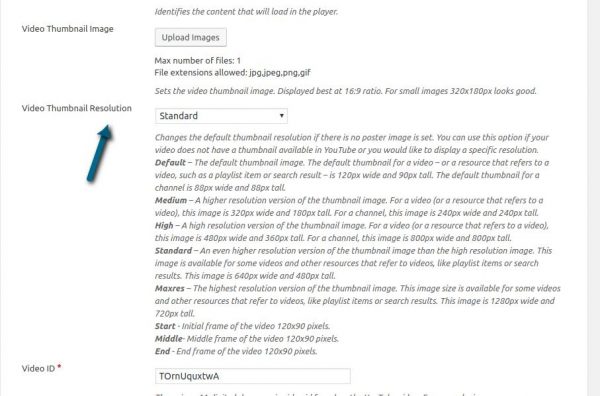

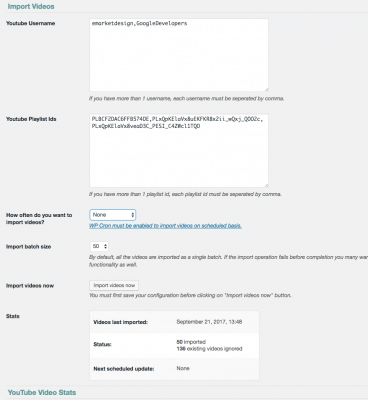
How to recover missing YouTube Showcase video comments