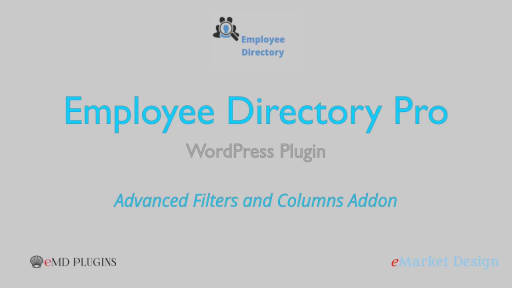Unleash the Power of Employee Spotlight's Smart Search Addon
Refine your searches with ease using multi-conditional filters. Locate the exact team members you need in seconds, whether for reports, project assignments, or collaboration.
Effortlessly Pinpoint What You Need With Powerful Multi-Condition Filters
Employee Spotlight Pro enhances your ability to navigate and manage employee data by offering powerful multi-condition filters. These filters empower users to efficiently search, create customized reports, and enable/disable columns based on specific criteria. This feature provides a seamless and intuitive experience for pinpointing the exact information needed within the employee directory.
Key Features:
Advanced Search Capabilities:
- Utilize multi-condition filters to conduct advanced searches based on multiple criteria. The search supports various operators, allowing for precise and tailored queries to retrieve specific employee information.
Customized Employee Reports:
- Create custom reports that cater to specific requirements. Generate reports such as:
- Employees working in certain locations.
- List of employees matching one to many tags.
- Featured employees.
- Employees matching specific contact details like phone numbers or mailing addresses.
- Create custom reports that cater to specific requirements. Generate reports such as:
Saved Searches and Reports:
- Save frequently performed searches as custom reports for quick access. This feature streamlines repetitive tasks and ensures that important queries are readily available.
Dynamic Filters for Time-Tracking:
- Create and save dynamic filters to track changes and trends over time. This functionality is valuable for monitoring evolving criteria or conditions within the employee directory.
Export Options:
- Export search results to easily share or archive information. Employee Spotlight Pro supports export to both PDF and CSV formats, providing flexibility in how data is presented and shared.
Column Configuration:
- Configure the display of employee lists by selecting specific columns to view. This customization ensures that users can focus on the most relevant information when navigating the directory.
Sorting Capabilities:
- Sort employee lists based on different fields, facilitating efficient organization and presentation of data. This feature enhances the overall user experience by providing flexibility in how information is arranged.
Benefits:
Precision in Data Retrieval:
- Multi-condition filters empower users to conduct precise searches, ensuring that the retrieved data aligns closely with specific criteria. This precision enhances the efficiency of data retrieval within the employee directory.
Tailored Reporting:
- The ability to create custom reports based on unique criteria allows organizations to tailor their data analysis to meet specific needs. This flexibility is crucial for generating insights that align with the organization's goals and objectives.
Time-Saving with Saved Searches:
- Saving frequently performed searches as custom reports saves time and effort, particularly for tasks that are conducted regularly. This feature streamlines data access and ensures that important queries are readily available.
Adaptable Time-Tracking:
- Dynamic filters for time-tracking enable organizations to monitor changes and trends within the employee directory over time. This adaptability is valuable for staying informed about evolving conditions and criteria.
Efficient Data Sharing:
- The export options (PDF and CSV) provide efficient ways to share or archive data. Whether it's creating reports for internal use or sharing information externally, Employee Spotlight Pro supports seamless data sharing.
Focused Data Presentation:
- Column configuration and sorting capabilities allow users to focus on relevant information, enhancing the overall user experience. This customization ensures that the displayed data aligns with specific preferences and priorities.
In conclusion, Employee Spotlight Pro's multi-condition filters empower users to navigate and manage employee data with precision and efficiency. Whether it's conducting advanced searches, creating custom reports, or tracking changes over time, these features contribute to a seamless and tailored experience within the employee directory.
Find the Perfect Person Every Time
Multi-conditional filters empower you to pinpoint the right team member for any task, boosting collaboration and project efficiency.