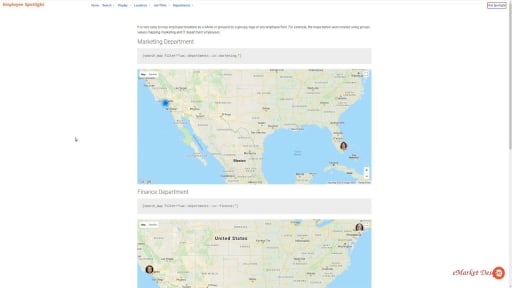Find Your Team Fast: Effortless Location Mapping with Employee Spotlight
Visualize Your Workforce: Effortlessly locate employees and offices on Google Maps with the intuitive Employee Spotlight. Search for individuals or map entire teams, streamlining collaboration and enhancing office coordination.
Find Who You Need, Where You Need Them: Effortless Employee and Office Search Powered by Google Maps
Employee Spotlight Pro enhances your organization's accessibility by providing a powerful and user-friendly search functionality powered by Google Maps. This feature allows customers, partners, and staff members to instantly locate individual employees or office locations with ease. The integration seamlessly incorporates mapping views into your WordPress site, offering a dynamic and visually engaging experience.
Key Features:
Mapping View:
- Employee Spotlight Pro introduces a mapping view that facilitates the effortless search for colleagues and office locations. The map provides an intuitive visual representation of the geographical distribution of employees and offices within your organization.
Google Maps Integration:
- Leveraging the capabilities of Google Maps, Employee Spotlight Pro ensures accurate and reliable location data. The familiar and widely used Google Maps interface enhances user experience and provides a comprehensive tool for location-based searches.
Shortcodes for Customized Display:
- Utilize WordPress shortcodes to create customized displays of employee segments. For instance, you can generate a shortcode specifically for the marketing department's employees and embed it on a dedicated WordPress page. This flexibility allows you to tailor the presentation of information based on organizational or departmental needs.
Initial Map View:
- Upon page load, the initial map view covers all locations, providing users with a holistic overview of employee and office distribution. This inclusive approach ensures that users can quickly assess the geographical layout of your organization.
Address-Based Employee Grouping:
- When multiple employees share the same address, Employee Spotlight Pro intelligently groups them, displaying the total number of employees located at that specific address. This feature streamlines the visualization of clustered employee locations.
Interactive Markers:
- Clicking on an employee marker reveals summary information about the respective employee. The summary includes essential details, and the employee's photo is linked to their profile page, allowing users to access comprehensive information seamlessly.
Multiple Maps on the Same Page:
- Employee Spotlight Pro offers the flexibility to display multiple maps on the same WordPress page. This can be particularly useful for showcasing various departments, teams, or office locations, providing users with targeted and focused mapping views.
Benefits:
The integration of Google Maps within Employee Spotlight Pro significantly enhances the accessibility and discoverability of employee and office location information. Users can effortlessly search, explore, and visualize the distribution of colleagues and office sites, fostering a seamless and engaging experience.
The combination of shortcodes, initial map views, and interactive markers ensures that users can quickly locate relevant information, contributing to an enhanced overall user experience. With the ability to display multiple maps, Employee Spotlight Pro provides a versatile solution for organizations seeking efficient location-based searches within their WordPress environment.
Effortless Location Mapping for Your Organization
Get Employee Spotlight Now!