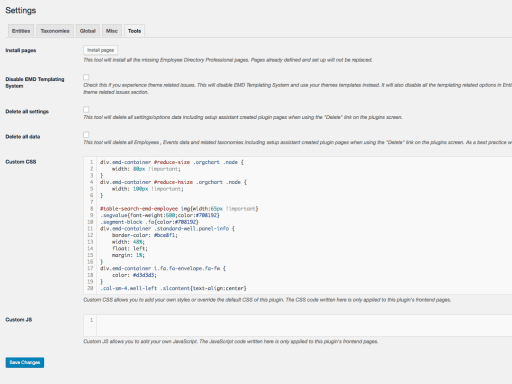Make it Yours: Easy Customization with Employee Spotlight!
Craft Your Dream Team Showcase: Effortless Customization with Employee Spotlight! Personalize every aspect with ease, ensuring your team profiles perfectly reflect your brand and culture.
Celebrate Your Team Your Way: Effortlessly Personalize Employee Spotlights With Features You Love
Employee Spotlight Pro empowers you to customize the plugin according to your specific preferences and branding requirements. With a user-friendly interface and comprehensive settings, you can effortlessly tailor the plugin to align with your unique needs.
Key Customization Features:
Settings Pages Customization:
- Customize plugin settings directly from the settings pages, eliminating the need to delve into theme files or modify CSS rules. This user-friendly approach ensures that customization is accessible to users with varying technical expertise.
Slug Renaming:
- Tailor the employee base slug to better align with your organizational terminology or branding. Similarly, rename taxonomy slugs to ensure that the language used in URLs resonates with your organization's preferred terms.
Field Management:
- Enable or disable specific employee fields based on your requirements. This flexibility allows you to streamline the information displayed, ensuring that only relevant details are presented in the employee profiles.
Page Template Selection:
- Set the page template for employee, archive, and taxonomy pages. This feature enables you to maintain consistency in the design and layout of different pages within the plugin.
Navigation Control:
- Optionally remove paged navigation from archive and/or taxonomy pages based on your design preferences. This level of control over navigation elements enhances the visual appeal and user experience.
Modified By Text:
- Choose whether to enable or disable the display of the "Modified By" text. This level of customization ensures that the plugin's visual elements align seamlessly with your site's design.
Custom JavaScript and CSS:
- Infuse your frontend pages with a personalized touch by adding custom JavaScript and CSS. This feature allows you to implement specific styling or interactive elements to enhance the visual appeal.
Widget Area Integration:
- Benefit from the EMD Widget area, which enables you to showcase your sidebar widgets directly on plugin pages. This integration enhances the overall functionality and user engagement within the Employee Spotlight Pro environment.
Additional Options:
- Install missing shortcodes (pages), delete data, and manage settings effortlessly. These additional options provide a holistic approach to plugin management and customization.
Benefits:
Employee Spotlight Pro stands out for its user-friendly customization options, allowing users to tailor the plugin to match their organization's branding and design preferences seamlessly. Whether it's adjusting slugs, managing fields, controlling navigation elements, or injecting custom scripts, the plugin provides a comprehensive set of tools to ensure that Employee Spotlight Pro aligns harmoniously with your website's overall aesthetic and functional requirements.
Cultivate a Cohesive Brand Identity
Leverage Employee Spotlight's Extensive Customization.