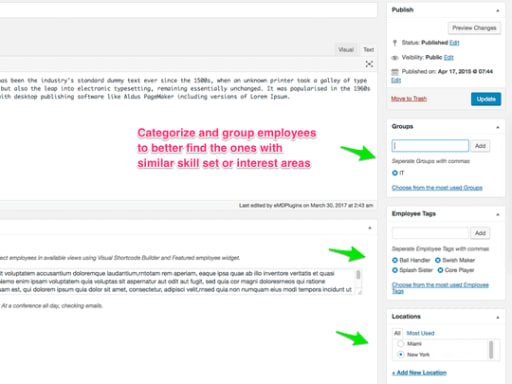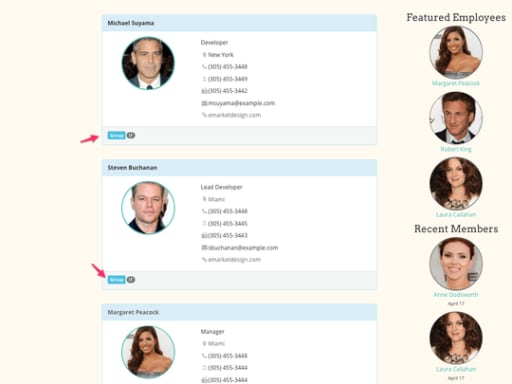Effortless Connections: Streamline Team Search with Employee Spotlight
Strengthen Team Visibility: Organize your workforce with customizable filters in Employee Spotlight. Utilize office locations, group affiliations, and custom tags for a streamlined search experience.
Understand Your Team Structure and Dynamics Through Powerful Employee Classification
Employee Spotlight Pro empowers organizations to gain a deeper understanding of their team structure and dynamics through robust employee classification features. By leveraging office locations, groups, and tags, administrators can efficiently organize and present their workforce data for enhanced engagement and accessibility.
Key Features:
Groups and Tags:
- Easily categorize and label staff members by adding groups and tags to their profiles. This classification system provides a flexible way to organize employees based on shared characteristics, skills, or any other relevant criteria.
Office Locations:
- Assign specific office locations to staff members, allowing for a clear representation of where individuals are situated within the organization. This feature is particularly useful for customers or visitors seeking to find team members working in the same physical location.
Group and Tag Employee Lists:
- Display curated employee lists based on groups and tags, enabling visitors to engage more effectively with specific subsets of the workforce. This enhances the user experience and allows for targeted interactions based on shared attributes.
Enhanced Visitor Engagement:
- Facilitate easy discovery of team members with common skills, interests, or roles by showcasing group and tag-based employee lists. This feature promotes internal and external communication, fostering a sense of community within the organization.
How It Works:
Effortless Classification:
- Administrators can effortlessly add groups and tags to employee profiles during the data entry or editing process. This allows for dynamic and evolving categorization based on changing organizational needs.
Office Location Assignment:
- Specify the office locations where staff members are situated to provide a visual representation of the organization's geographical distribution. This feature aids customers and visitors in locating team members in specific regions.
Curated Employee Lists:
- Utilize the power of groups and tags to curate employee lists that align with specific criteria. These lists can be displayed on various pages, offering visitors tailored views of the workforce based on shared characteristics.
User-Friendly Display:
- The plugin ensures that the display of group and tag-based employee lists is user-friendly and seamlessly integrated into the overall design of the website. This enhances accessibility and encourages visitors to explore the diverse facets of the team.
Dynamic Engagement:
- With the ability to showcase employees based on groups and tags, the plugin promotes dynamic engagement, allowing visitors to discover and connect with team members who share common interests or expertise.
Employee Spotlight Pro's employee classification features provide organizations with valuable insights into team structure and dynamics. By incorporating groups, tags, and office locations, administrators can efficiently organize employee data and present it in a way that enhances visitor engagement.
This classification system contributes to a more personalized and targeted experience for both internal stakeholders and external visitors, fostering a sense of community and collaboration within the organization.
Start Exploring Now!
Optimize Team Visibility with Employee Spotlight.