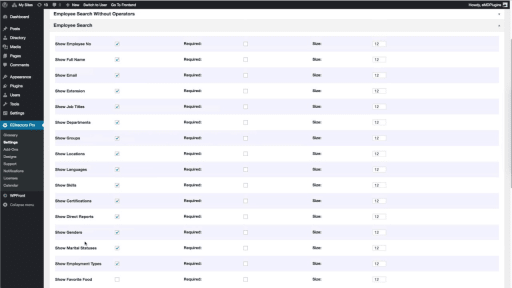Power Up Your Search: Add Custom Fields with Employee Directory
Tailored Search, Enhanced Results: Employee Directory empowers you to create custom search forms that perfectly align with your specific needs. Go beyond basic search options by adding relevant custom fields, ensuring users can locate the precise information they require quickly and efficiently. This flexible feature streamlines the search process and fosters a more productive work environment.
Empower In-Depth Searches: Harnessing Custom Fields in Employee Directory
In the quest for efficient data retrieval and personalized user experiences, Employee Directory's incorporation of custom fields in search forms emerges as a valuable feature. This functionality not only enhances the depth of searches but also allows customers and employees to access company-specific information seamlessly. Let's delve into how Employee Directory empowers organizations through the utilization of custom fields in search forms.
Custom Fields in Search Forms: A Strategic Approach:
Enable/Disable Custom Fields: Employee Directory offers the flexibility to enable or disable custom fields in employee search forms. This strategic control ensures that organizations can tailor their search forms to align with specific user requirements and the nature of the information being sought.
Required or Optional Custom Fields: Administrators can define whether custom fields are mandatory or optional in search forms. This customization feature allows organizations to prioritize essential criteria, streamlining the search process for users while accommodating varying levels of information specificity.
Custom Field Column Sizes: Tailoring the visual presentation of custom fields is crucial for an intuitive user interface. Employee Directory enables the adjustment of custom field column sizes, providing a visually cohesive and organized search form that enhances user experience.
Search Operators for Precision: The incorporation of search operators such as "like," "is," "begins with," and "ends with" adds a layer of precision to the search functionality. Users can employ these operators to refine their search criteria, ensuring that the results align closely with their specific requirements.
Benefits of Custom Fields in Employee Directory:
Enhanced Data Relevance: Custom fields allow users to search for company-specific information, ensuring that the retrieved data is highly relevant to their needs. This targeted approach enhances the overall usefulness of the search feature.
Improved User Experience: Tailoring the search forms with custom fields and operators contributes to an improved user experience. Users can navigate the system with ease, honing in on the information they seek without unnecessary complexity.
Strategic Information Retrieval: Organizations can strategically organize and present information by enabling or disabling specific custom fields. This approach ensures that users access pertinent details efficiently, streamlining information retrieval processes.
Employee Directory's integration of custom fields in search forms underscores a commitment to empowering users with tailored and efficient data retrieval capabilities. By providing options to enable/disable fields, customize column sizes, and utilize search operators, the plugin facilitates a strategic and user-friendly search experience. This feature not only enhances the relevance of search results but also contributes to an overall positive user journey within the organizational ecosystem.
Customize Your Search Now
Get Started with Employee Directory!