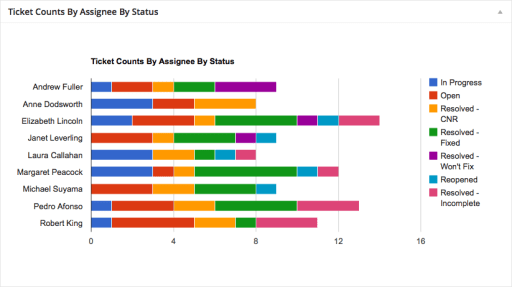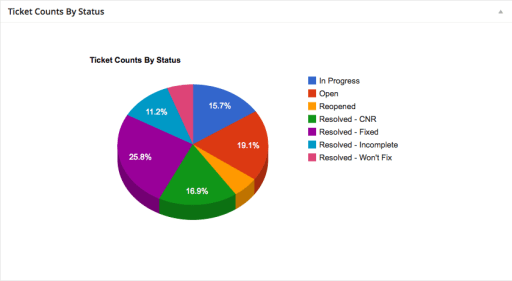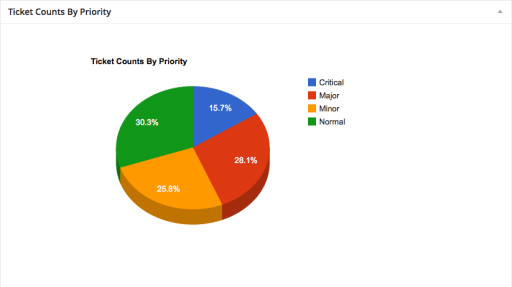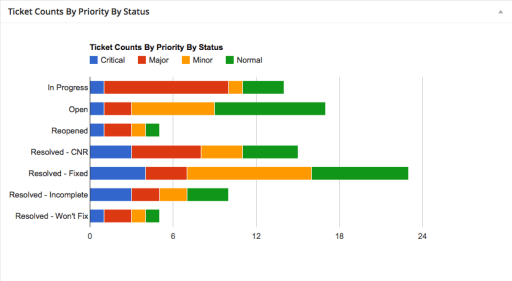Effortlessly Pinpoint Issues: Rapid Real-Time Overview of Essential Helpdesk Metrics
Gain valuable insights and make smarter decisions with WP Ticket's comprehensive dashboard system. Move beyond guesswork and embrace data-driven support operations. WP Ticket empowers you to monitor crucial helpdesk metrics across various levels – from the overall system health to individual department and agent performance. These insightful dashboards provide a clear picture of key areas like ticket volume, resolution times, and customer satisfaction. By leveraging this real-time data, you can identify trends, optimize workflows, and make strategic decisions that enhance your support efficiency and customer satisfaction.
Get a Simplified Overview of Your Helpdesk Performance
WP Ticket provides comprehensive helpdesk dashboards that enable users to analyze key metrics and gain actionable insights into their help desk operations. Here are the key features of the helpdesk dashboards:
1. Helpdesk Department Dashboard:
- Categorizes business units based on products, services, geographical locations, or support teams.
- Allows tracking and analysis of key performance indicators specific to each department.
- Provides insights into support agent performance, team workload, and emerging trends.
2. Helpdesk Agent Dashboard:
- Enables helpdesk agents to prioritize and track their performance based on assigned support tickets.
- Limited by the support tickets assigned to individual agents.
- Includes charts such as Ticket Counts By Priority By Status, Ticket Counts By Topic, Ticket Counts By SLA, and Ticket Counts By Status By Created Date Last 4 Weeks.
3. Customization and Widgets:
- Users can drag and drop or disable widgets to customize their dashboard according to their preferences.
- Customizable dashboards provide a personalized and efficient user experience.
4. System-Wide Dashboard (Pro and Enterprise Editions):
- Available in the WordPress Dashboard, accessible by inserting the corresponding shortcode into any WordPress page.
- Offers various charts and widgets out of the box, providing a system-wide overview.
- Charts include Ticket Counts By Assignee By Status, Ticket Counts By Status, Ticket Counts By Topic, Ticket Counts By Priority, Ticket Counts By SLA, Ticket Counts By Assignee By Priority, and more.
5. Additional Enterprise Edition Features:
- Time Spent Per Ticket By Assignee.
- Time Spent By SLA.
- Ticket Counts By Status By Created Date Last 4 Weeks.
- Ticket Info circles for pending, critical, and in-progress tickets.
WP Ticket Pro and Enterprise editions deliver a powerful set of dashboards to help users monitor, analyze, and optimize their helpdesk operations efficiently.
Upgrade to Wp Ticket Pro & Unlock Powerful Data Analytics Features!
Make data-driven decisions & boost efficiency with WP Ticket's insightful dashboards.