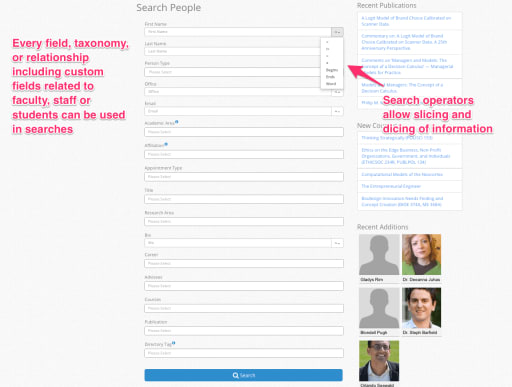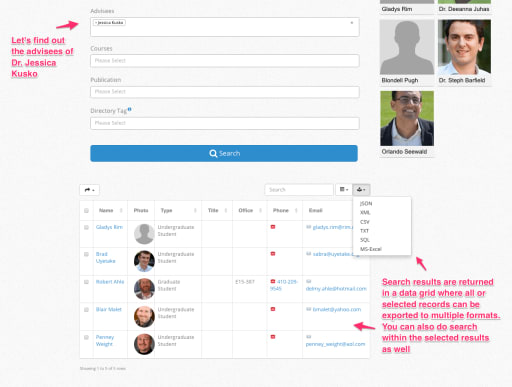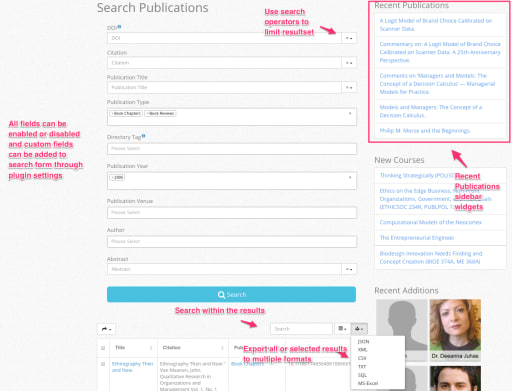Multifaceted Search: Find Faculty, Staff & Students by Profiles, Roles & More
Effortless Search: Find faculty, staff, and students fast! Campus Directory offers a multi-faceted search based on profiles, publications, courses, and more. It's your one-stop shop for campus connections.
Gain Powerful Insights Through Targeted Campus Directory Searches
Diverse Ways to Discover: Exploring Comprehensive Search Options in Campus Directory
Campus Directory empowers users with versatile search functionalities, providing diverse ways to discover academic information.
Whether seeking individuals based on specific directory fields, academic areas, titles, or navigating relationships among people, publications, courses, and locations, this feature-rich plugin offers a myriad of search options.
Key Search Highlights:
Directory Fields: Users can conduct searches based on a variety of directory fields, ensuring a comprehensive exploration of academic profiles. This includes parameters such as academic area, title, research area, location, and directory tags.
Affiliation and Appointment Type: In the Pro Edition, additional search criteria are introduced, allowing users to refine their searches based on affiliation, appointment type, honorific prefix, honorific suffix, and career details.
Relationship Searches: The Pro Edition of Campus Directory introduces the capability to search based on relationships among people, publications, courses, and locations. For instance, users can search for advisees of a faculty member or authors associated with specific publications.
Export Functionality: All or selected search results can be exported to multiple formats, facilitating seamless integration with external tools and platforms.
Search Within Results: The Pro Edition offers an advanced feature allowing users to perform additional searches within the existing search results, providing a layered and nuanced exploration experience.
Field Customization: Users can enable or disable specific search result fields through plugin settings, tailoring the search experience to meet individual preferences.
Form Accessibility: Search forms can be configured to be available for both public and logged-in users, offering flexibility in defining access levels.
Spam Protection: All search forms are inherently protected against spam, with an optional captcha feature available for added security.
Field Requirement Settings: Search form fields are optional by default, and administrators have the flexibility to make specific fields required or optional based on plugin settings.
Campus Directory's comprehensive search options transform the process of discovering academic information. By providing an array of search criteria, export capabilities, and advanced features, this plugin enhances the user experience, making academic exploration dynamic, intuitive, and tailored to individual needs.
Search Smarter, Not Harder
Find People Faster with the Campus Directory.