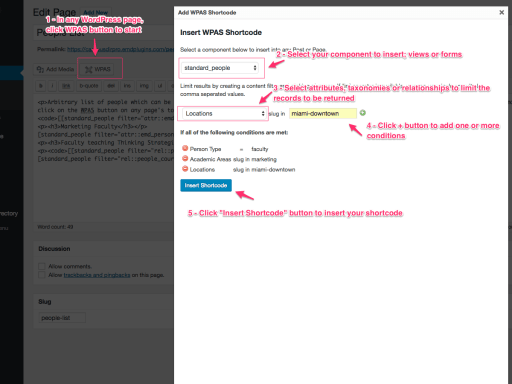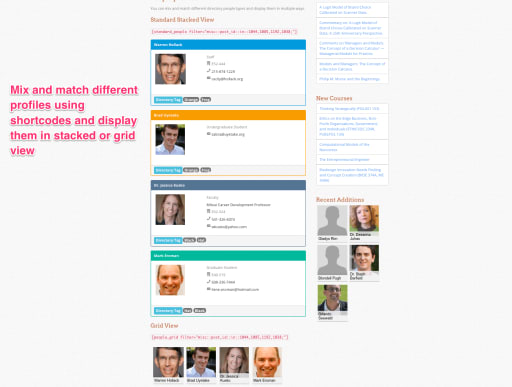Beyond Search: Build Custom Lists of People, Courses & More
Showcase What Matters: Craft custom lists of faculty, courses, publications, and locations in minutes with the Campus Directory's visual shortcode builder. Highlight what's important and make it easily accessible to your campus community.
Generate Engaging, Dynamic Lists of Faculty, Staff, or Students With Ease
Effortless Content Curation: Custom Lists Creation Made Simple with Campus Directory WordPress Plugin
The Campus Directory WordPress Plugin introduces a seamless and efficient way to curate custom lists of people, publications, courses, and locations, empowering administrators and users to tailor their content displays with ease. With the Visual Shortcode Builder, the process of creating custom shortcodes is transformed from a complex task to a straightforward and visually intuitive experience.
Key Features:
Versatile Content Inclusion: Utilize the Visual Shortcode Builder to craft custom lists featuring people, publications, courses, and locations, adapting the content to your specific requirements.
Adaptable View Layouts: The custom lists generated through this feature seamlessly integrate with any available view layout, ensuring flexibility and compatibility with diverse design preferences.
Universal Page Integration: Effortlessly incorporate the custom lists into any WordPress page by accessing the WPAS button, streamlining the deployment process for administrators and users.
Multi-Faceted Filters: Fine-tune the content displayed in custom lists by leveraging multiple filters, allowing for precise matching and ensuring that the lists cater to the desired criteria.
With the Campus Directory WordPress Plugin's Custom Lists feature, content curation becomes an intuitive and efficient process, empowering users to showcase information in a way that aligns perfectly with their unique needs and preferences.
Shortcode Magic
Craft Targeted Content with Custom Lists in the Directory.