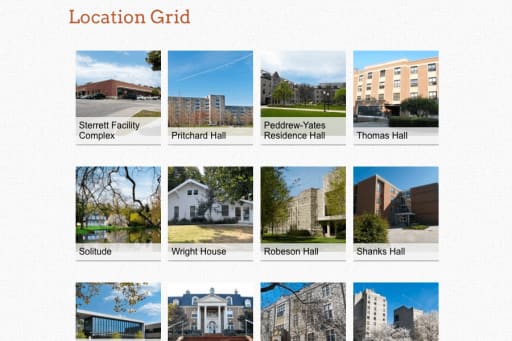Showcase Your Campus with Customizable Directory Views
Engage Your Community: Showcase faculty, staff, students, locations, publications, and courses with the Campus Directory's stunning, customizable layouts. Choose the perfect presentation to highlight your vibrant campus community and provide an engaging user experience.
Beyond the List: Enhance Your Directory With User-Friendly and Eye-Catching Layouts
Elevate Your Directory's Appeal: Multiple Engaging Layouts for a Uniform Look and Feel
Campus Directory offers a range of visually appealing and user-friendly layouts to enhance audience engagement and provide a consistent aesthetic for your directory. These versatile layouts cater to different types of content, ensuring a uniform and attractive presentation. Here are the available layouts:
1. Grid View for Faculty, Staff, and Students:
- Display profiles in a clean and organized grid format.
- Ideal for showcasing faculty, staff, and student members with a uniform and visually pleasing arrangement.
2. Detailed Grid View for Faculty, Staff, and Students:
- Enhance the grid view with additional details for a more comprehensive overview.
- Perfect for providing an in-depth look at faculty, staff, and student profiles in a structured grid format.
3. Stacked View for Faculty, Staff, and Students:
- Opt for a stacked layout to create a streamlined and easy-to-scroll presentation.
- Ideal for presenting profiles in a vertical stack, promoting a seamless browsing experience.
4. Stacked View for Publications:
- Highlight scholarly works in a stacked format, allowing users to easily navigate through publications.
- Showcase publications with a visually consistent and user-friendly design.
5. Stacked View for Courses:
- Utilize a stacked layout for courses, offering a clear and organized presentation.
- Enhance the visibility of courses with a layout that facilitates quick exploration.
6. Stacked View for Locations:
- Display locations in a stacked format, providing users with a structured and accessible overview.
- Ensure a uniform look for location details, contributing to a cohesive directory presentation.
7. Grid View for Courses:
- Opt for a grid layout specifically designed for courses, promoting a visually appealing showcase.
- Ideal for presenting courses in a structured grid format for easy navigation.
8. Grid View for Locations:
- Implement a grid layout tailored for locations, offering a visually pleasing display.
- Showcase various locations in a uniform grid format for a cohesive and engaging directory.
Key Features and Benefits:
Versatility in Presentation:
- Choose the layout that best suits the type of content, ensuring a visually appealing and engaging display.
Consistent Aesthetic:
- Maintain a uniform look and feel across your directory, enhancing the overall user experience.
User-Friendly Navigation:
- Facilitate easy navigation for users with layouts that promote seamless scrolling and exploration.
Content-Specific Designs:
- Tailor the presentation of faculty, staff, students, publications, courses, and locations with layouts designed for each content type.
Enhanced Engagement:
- Capture the audience's attention with visually pleasing layouts that encourage interaction and exploration.
By leveraging these diverse layouts, Campus Directory empowers you to create a directory that not only provides valuable information but also delivers an aesthetically pleasing and engaging user experience.
Find It Fast, See It Clearly
Showcase Faculty, Courses & More with Flexible Layouts.