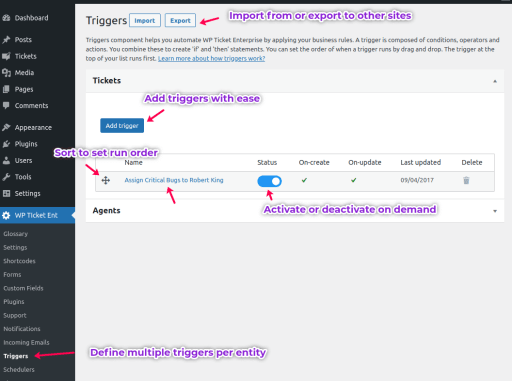Event-Based Workflows Automate Customer Support Tasks
WP Ticket introduces event-based workflows that revolutionize customer support by automating various tasks, liberating valuable time for your support team. Common activities such as ticket assignment, tagging, status updates, and note additions are seamlessly automated based on specific conditions.
Trigger Automatic Actions on Support Tickets Based on Specific Events
Event-based helpdesk automation is a powerful feature that reduces human errors, enhances efficiency in handling common support requests, and ensures consistent solutions for customers. WP Ticket seamlessly integrates with EMD Triggers, allowing you to create and implement event-based workflows. Here's how you can leverage EMD Triggers for automation in your helpdesk:
Trigger Conditions:
- Define specific trigger conditions based on various parameters such as subject, message content, or other relevant ticket details.
- Example: Create a trigger that activates when the subject or message contains keywords like "refund."
Trigger Actions:
- Specify actions to be executed when trigger conditions are met. These actions can include assignment, prioritization, or any other relevant task.
- Example: Assign a ticket with the keyword "refund" to the billing department for further processing.
Multiple Triggers:
- Create multiple triggers to address different scenarios or conditions.
- Example: Prioritize customer requests with urgency indicators like "urgent" or "emergency."
Ordering Triggers:
- Easily arrange the order of trigger units through drag-and-drop functionality.
- Example: Group triggers together to execute complex workflows efficiently.
Dynamic Assignments:
- Automate ticket assignments based on specific criteria, such as workload or departmental considerations.
- Example: Assign tickets to a marketing department agent with the least number of open tickets.
Company-specific Assignments:
- Route tickets from certain companies to designated helpdesk departments or agents automatically.
- Example: Assign tickets from a specific company to a dedicated helpdesk department.
By leveraging EMD Triggers, WP Ticket empowers your helpdesk with intelligent automation, enabling you to streamline processes, enhance responsiveness, and deliver a more efficient and consistent support experience to your customers.
Upgrade to Wp Ticket Pro & Unleash Event-Based Automation!
Revolutionize support! Automate tasks based on events & free up your team's time.