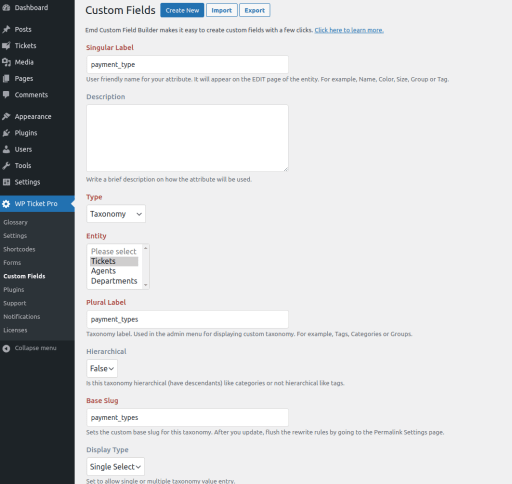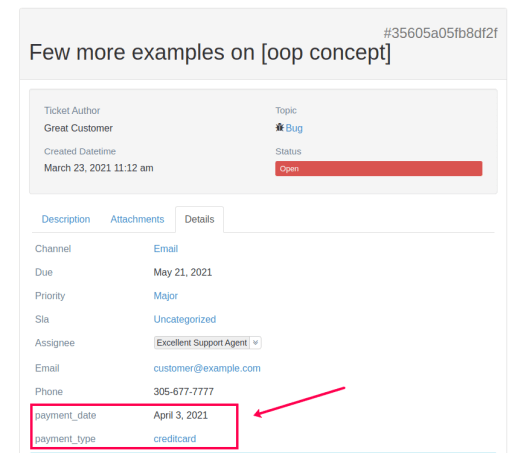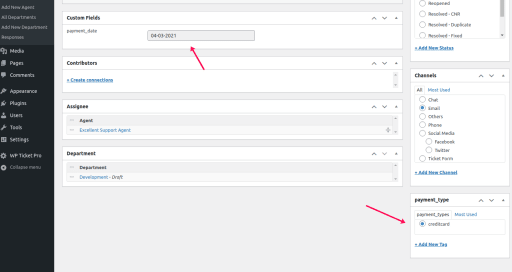Gain Deeper Customer Insights with Custom Fields Integration
If you seek greater insights into your customer support system, WP Ticket provides a solution by enabling you to effortlessly add custom fields to your support ticket system. This feature empowers you to collect, search, and display additional information tailored to the unique needs of your business. Customize your support system to capture specific details crucial for your operations, ensuring a comprehensive understanding of customer interactions and delivering a more personalized and effective support experience.
Capture and Leverage Business-Specific Details to Resolve Tickets Faster
WP Ticket provides extensive customization capabilities through the integration of the EMD Custom Field Builder Addon. This addon empowers users to create and manage custom fields and taxonomies tailored to their specific business needs. Here are some key features and functionalities:
Custom Field Creation:
- The addon supports the creation of custom fields, allowing users to define unique data points relevant to their business processes.
Taxonomies for Grouping and Categorization:
- Users can create taxonomies for both predefined and ad-hoc grouping and categorization of data. This facilitates organized data management within WP Ticket.
Visibility and User Role Access:
- Set visibility options for custom fields and taxonomies. Define which user roles have access to view or modify specific custom field data.
Support for 50+ Field Types:
- The addon provides support for over 50 field types, offering flexibility in capturing various types of information. For example, create date fields or taxonomy fields like "payment type."
Role-Based Visibility:
- Control who can view or interact with custom fields by assigning visibility based on user roles. For instance, make certain fields visible to support agents only.
Integration with Submission and Search Forms:
- Integrate custom fields into ticket and agent submission forms, allowing users to input and submit data seamlessly. These fields can also be utilized in search forms for efficient data retrieval.
Display on Ticket and Agent Pages:
- Display custom fields on the details tab of every support ticket or agent page, providing a comprehensive view of relevant information.
Usage in Premium Edition Features:
- Premium editions of WP Ticket extend the use of custom fields to other areas, including departments (Pro + Ent), To-do-lists (Ent), and Canned Responses (Ent), enhancing customization options.
Import/Export Feature:
- Easily migrate custom fields between domains using the integrated Import/Export feature. This streamlines the process of replicating configurations across different instances of WP Ticket.
Addon Availability:
- The EMD Custom Field Builder Addon is available for purchase separately and is included in premium editions, providing users with additional customization capabilities.
By leveraging the EMD Custom Field Builder Addon, WP Ticket users can tailor their support system to meet specific business requirements, ensuring a personalized and efficient workflow.
Upgrade Today & Gain Deeper Customer Insights!
Gather valuable data & personalize support with custom fields in WP Ticket Pro!