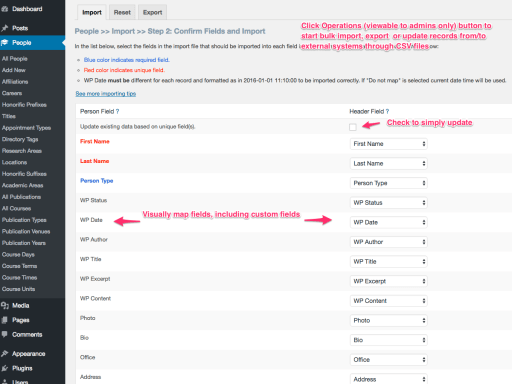Simplify Updates, Maintain Control: Leverage Knowledge Center Import/Export
Effortlessly manage your knowledge base content! Knowledge Center's Import/Export Addon allows you to seamlessly migrate content from a CSV file or other source, ensuring a smooth transition and up-to-date information.
Upload and Refresh Your Content in Seconds With Knowledge Center's Csv Import
Managing and updating your knowledge base content is made seamless with the CSV Import feature in Knowledge Center. Whether you're adding new content, updating existing entries, or resetting your knowledge base, this functionality streamlines the process. Here's a closer look at the key aspects of CSV Import in Knowledge Center:
Key Features:
User-Friendly Operations Button:
- A dedicated operations button on Q&A, article, document, and embed list pages makes the CSV import process easily accessible. The intuitive design ensures that users can perform essential tasks efficiently.
Versatile Import/Export Options:
- Knowledge Center supports the import and export of various content types, including Q&A, articles, related documents, related Q&As, related articles, related embeds, documents, and embeds. This versatility allows you to manage different aspects of your knowledge base with ease.
Custom Field Management:
- Customize your knowledge base content by importing/exporting custom fields associated with articles, Q&A, and documents. This feature ensures that you can maintain consistency and relevance in your content while leveraging unique data fields.
Unique Field Mapping:
- Map and import specific fields relevant to your knowledge base content. The "Do not map" option provides flexibility, allowing you to choose which fields to import based on your requirements.
Google Spreadsheet CSV Support:
- Knowledge Center extends support for Google Spreadsheet CSV exports, enabling seamless integration with Google Workspace. This feature enhances collaboration and compatibility with popular spreadsheet tools.
Reset Functionality:
- Admin users with the appropriate role can utilize the reset function, allowing for a fresh start when needed. This option clears existing Q&A, articles, documents, and embeds, providing a clean slate for content management.
Streamline your knowledge base content management with Knowledge Center's CSV Import feature. Enjoy a user-friendly interface, versatile import/export options, and efficient custom field management to ensure your knowledge base remains dynamic and up-to-date.
Save Time, Maintain Control
Learn More About Effortless Knowledge Base Migration with Knowledge Center.